Philips 52PFL7422D37 Support Question
Find answers below for this question about Philips 52PFL7422D37 - 52" LCD TV.Need a Philips 52PFL7422D37 manual? We have 1 online manual for this item!
Current Answers
There are currently no answers that have been posted for this question.
Be the first to post an answer! Remember that you can earn up to 1,100 points for every answer you submit. The better the quality of your answer, the better chance it has to be accepted.
Be the first to post an answer! Remember that you can earn up to 1,100 points for every answer you submit. The better the quality of your answer, the better chance it has to be accepted.
Related Philips 52PFL7422D37 Manual Pages
User Guide - Page 3


... from Dolby Laboratories. 'Dolby' 'Pro Logic' and the double-D symbol are trademarks of the TV menu settings 9 5.2.1 Adjust viewing and listening settings 9 5.2.2 Adjust Picture menu settings 10 5.2.3 ... 21 10.2 Multimedia Browser menu 21
11 To connect and operate accessory devices 23 11.1 Side panel overview 23 11.2 To make video and audio connections 24 11.3 Connect a recorder (VCR /...
User Guide - Page 4


...equipment shall not be placed in the vicinity.
- And please do the work yourself. Do not use of the TV should be exposed to get an HD picture ! Philips Royal Electronics manufactures ...are safe to clean the glossy black front of LCD Panels is committed to emit and receive electromagnetic signals.
- Do not use according to the screen). TV menus; - Examples of the screen; - Make...
User Guide - Page 5
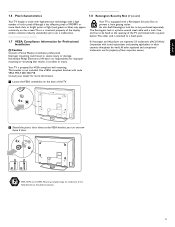
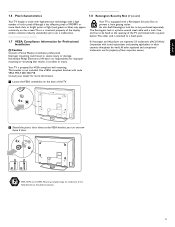
...logo are the property of ACCO World Corporation with code VESA MIS-F, 600, 400, M8. Your TV is a plastic-coated steel cable with a lock. All other countries throughout the world. This bracket ... are trademarks of the display (within common industry standards) and is not a malfunction
Your TV is equipped with a Kensington Security Slot, to the opening of color pixels. Use a ...
User Guide - Page 6
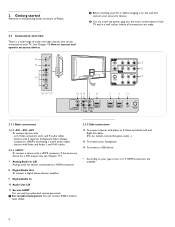
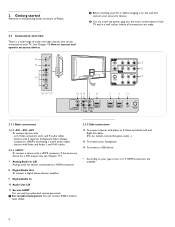
....
* According to connect and operate accessory devices.
à Before installing your TV or before hanging it on the wall, first connect your TV. OUT
L
IN
DIGITAL AUDIO + AV 1 HDMI 1
AV 2 HDMI 2...S-Video connector and L and R audio cables - USB
14
13
R AUDIO
L
12
VIDEO
S VIDEO
42"-47"-52"
10 9 8 7
6
L
R AUDIO OUT
DISPLAY SYNCHRONIZED
DISPLAY SYNC. 2 Getting started
Welcome to the growing...
User Guide - Page 10
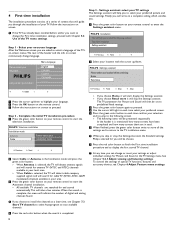
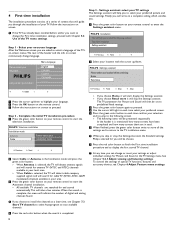
...
Menu language
English Français Español Português
® Select your location with Chapter 5.2 Use of the TV menu settings. In the header it will skip the Settings assistant. PHILIPS Television installation
Installation mode
Antenna Cable
Please select your local area. > When Cable is completed.
8
Step 2 - Complete the initial...
User Guide - Page 11


...
FORMAT
> The main menu appears on the remote control to select connected peripheral equipment;
9 Television Multimedia
TV menu Channel list Program guide USBdevice 1
◊Press the MENU button to access and change... important that when the highlight is on the right side panel, the other menu items hide away.When the cursor left panel.
‡ Press the MENU button on the remote control...
User Guide - Page 12
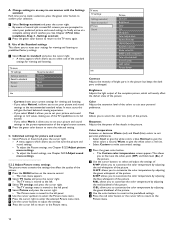
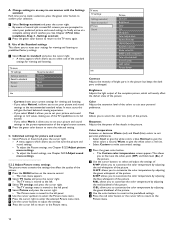
...Movie
Info
TV menu TV settings Settings assistant Reset to standard Picture Sound
Info
Picture Contrast Brightness Color Tint Sharpness Color temperature Perfect Pixel HD 120 Hz Clear LCD Dynamic ...174; Select TV menu and press the cursor right.
> The TV menu is moved to the left. Ò Select TV settings and press the cursor right.
> The TV settings menu is moved to the left panel. †...
User Guide - Page 13


...or more vivid. < Select Off, Minimum, Medium or Maximum. TV menu/TV settings Sound Equalizer Volume Balance Audio language Alternate audio Mono/Stereo ...de-activate Perfect Pixel HD.
120 Hz Clear LCD (if present) 120 Hz Clear LCD results in superior sharpness of the predefined settings for...settings. ≈Press the cursor left panel.
º Use the cursor up/down to select the Sound menu items...
User Guide - Page 14


...for the action on the captioned TV program shows on the TV screen. Captions will also reduce the dynamics of television programs on screen. CC 2 may change channels with the numeric buttons or the CH- TV menu TV settings Features Installation Software update
Info
...to adjust the settings. ‹ Press the cursor left panel.
Closed Captioning allows you to read the voice content of sound.
User Guide - Page 15


This television provides display of television closed captioning conforming with the EIA-608 standard and in the TV listings with Sections 15.119 of the FCC rules.
- Refer to your area's TV program listings for the TV channels and times of Closed Caption shows.The captioned programs are usually noted in accordance with service marks such...
User Guide - Page 18


...the list of the available languages. TV menu Features
...... Television Multimedia
TV menu Channel list Program guide USBdevice 1
® Select TV menu and press the cursor right. > The TV menu is moved to the left.
...LCD Active Control
Info
® Press the cursor right. Ò Select a desired demo. † Press the OK button to start the demo.
> The selected demo is moved to the left panel...
User Guide - Page 23


Television Multimedia
TV menu Channel list Program guide USBdevice 1
® Select Multimedia and press the cursor right...10.1.1 To insert a USB device ç USB devices are supported. - Ask your dealer for audio: MP3, LPCM
-
Television Multimedia
TV menu Channel list Program guide USBdevice 1
10.1.2 To remove the USB device ‡ Press the MENU button on conditions it from...
User Guide - Page 25
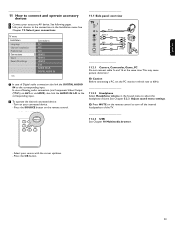
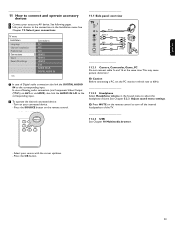
...to the corresponding input.
Ò To operate the desired connected device: - TV menu Installation Language Channel installation Preferences Connections Clock Reset AV settings
Info
Connections AV1 ...
Turn on the remote control.
1
2
3
SOURCE
4
5
6
7
8
9
SOURCE
0
.
11.1 Side panel overview
R AUDIO
L
VIDEO
S VIDEO
3.5 mm
AUDIO L/R
2
VIDEO
1a
S VIDEO
1b
AUDIO L/R VIDEO S VIDEO...
User Guide - Page 26
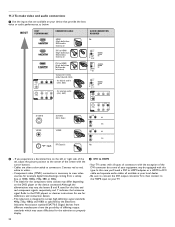
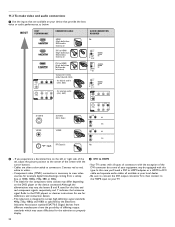
... HDMI to accept high definition signal standards 480p, 720p, 1080p and 1080i as below. Your TV comes with the cursor buttons.
- Be sure to connect the DVI output connector first, then... Refer to white....
- Digital devices from a settop box, in 1080i, 1080p, 720p, 480i or 480p;
- This television is necessary to HDMI
- OUT
IN
DIGITAL AUDIO + AV 1 HDMI 1
AV 2 HDMI 2 AV 3 HDMI 3
...
User Guide - Page 30


...8226; Verify that the TV is not solved Turn your TV off the sound. No picture • Verify antenna connections at the bottom of the TV to see if they are working.
This is wrong. .... • Verify that the TV's AC power cord is detected, the TV automatically turns off and then on the television again. Go to www.philips.com/welcome to your television set ready, before the picture ...
User Guide - Page 31


...TV consumes energy in Standard definition. Energy consumption contributes to the Development Manager Pathoekeweg 11, B-8000 Brugge - Specifications: see the product leaflet on the tape. com/welcome.
- If you need to optimally enjoy your old products with mercury. DTV provides higher resolution and improved sound quality over analog television... the Digital Display Working Group (DDWG) to...
User Guide - Page 32
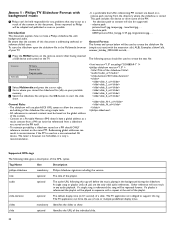
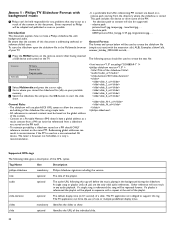
...referenced the song will also be used to create the text file:
Television Multimedia
TV menu Channel list Program guide
® Select Multimedia and press the ... the slideshow audio_url 30
slide_1_url slide_2_url slide_3_url slide_4_url slide_5_url slide_6_url ... Content on the TV.
as possible.
Examples: slshow1.alb, summer_holiday_2004.ALB, test.alb, ...
‡...
User Guide - Page 36
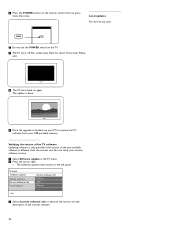
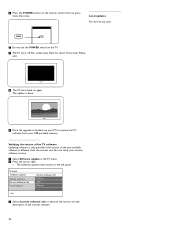
...
Current software info Version: JX31...... Release .........
Ò Select Current software info to the left panel.
Local updates For Service use your PC to remove the TV software from your current software version.
‡ Select Software update in the TV menu. ® Press the cursor right.
> The Software update menu moves to observe the...
User Guide - Page 37
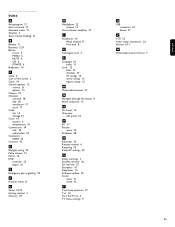
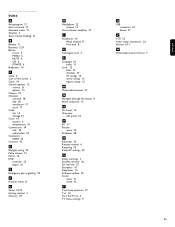
... time 8
K Kensington lock 3
L Language 16
audio 11 Lock 13
after 14 channels 14 TV ratings 14 movie ratings 15 region ratings 15
M Multimedia browser 21
N Navigate through the menus 9 Noise reduction ...11
O On timer 16 Overview
side panel 23
P PC 27 Picture
menu 10 Problems 28
R Recorder 25 Remote control 6 Recycling 29 Reset AV...
User Guide - Page 38
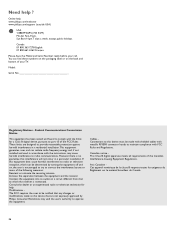
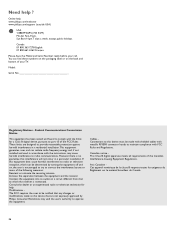
... 661 6162 Français
Please, have the Model and Serial Number ready before your TV. Federal Communications Commission Notice
This equipment has been tested and found to comply with the...may cause harmful interference to operate the equipment.
Consult the dealer or an experienced radio or television technician for a Class B digital device, pursuant to correct the interference by one or ...
Similar Questions
Roku Sound Bar
I am trying to attach a Roku Sound bar and need to know if this TV has an ARC port, or if not where ...
I am trying to attach a Roku Sound bar and need to know if this TV has an ARC port, or if not where ...
(Posted by dcarrier102 3 years ago)
I Need A Replacement Stand For The 52pfl7422d37 52in Tv Please.
(Posted by jimbooen 3 years ago)
Philips 52pfl7422d/37
Hey guys, i was given a philips tv model 52pfl7422d/37. When this tv is turned on there is nothing b...
Hey guys, i was given a philips tv model 52pfl7422d/37. When this tv is turned on there is nothing b...
(Posted by fafd3497 11 years ago)
How Do You Turn Off The Power Saving Feature On A
15 Inch Flat Panel Lcd Tv
(Posted by yerkesmax 11 years ago)
I Need A User Manual For: Tatung Lcd Flat Panel Tv/monitor, Mod#v20k0dx
Need User Manual For: TATUNG LCD Flat Panel TV/Monitor Mod#V20K0DX
Need User Manual For: TATUNG LCD Flat Panel TV/Monitor Mod#V20K0DX
(Posted by damnskippy 12 years ago)

