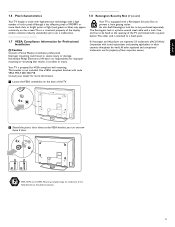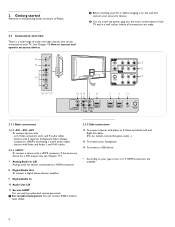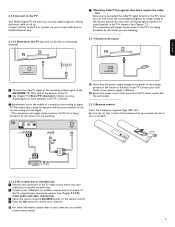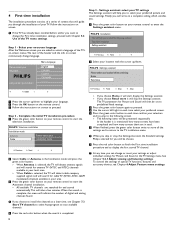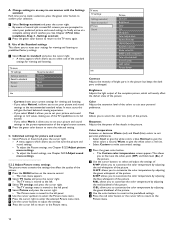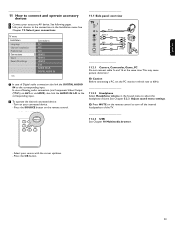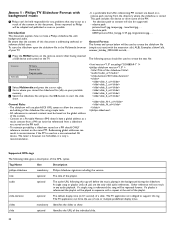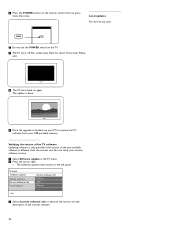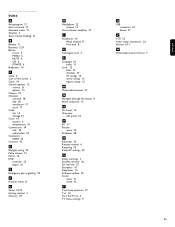Philips 52PFL7422D37 Support Question
Find answers below for this question about Philips 52PFL7422D37 - 52" LCD TV.Need a Philips 52PFL7422D37 manual? We have 1 online manual for this item!
Question posted by fafd3497 on April 16th, 2013
Philips 52pfl7422d/37
Hey guys, i was given a philips tv model 52pfl7422d/37. When this tv is turned on there is nothing but colorful lines all across it. I was told two youngin's was throwing change and a penny hit the screen. There is a spider web across the screen now. How much would it cost me to get this tv fixed. Again this was a free tv and if it is more than its worth. It will go right back out the door. Ty, Ray
Current Answers
Related Philips 52PFL7422D37 Manual Pages
Similar Questions
Roku Sound Bar
I am trying to attach a Roku Sound bar and need to know if this TV has an ARC port, or if not where ...
I am trying to attach a Roku Sound bar and need to know if this TV has an ARC port, or if not where ...
(Posted by dcarrier102 3 years ago)
I Need A Replacement Stand For The 52pfl7422d37 52in Tv Please.
(Posted by jimbooen 3 years ago)
I Need A User Manual For: Tatung Lcd Flat Panel Tv/monitor, Mod#v20k0dx
Need User Manual For: TATUNG LCD Flat Panel TV/Monitor Mod#V20K0DX
Need User Manual For: TATUNG LCD Flat Panel TV/Monitor Mod#V20K0DX
(Posted by damnskippy 12 years ago)
Lcd Tv Model #32pfl3504d/f7 Does Not Power On..led Lights But Shuts Off Imediatl
lcd tv model #32pfl3504d/f7 does not power on..led lights but shuts off imediatl...can anyone help w...
lcd tv model #32pfl3504d/f7 does not power on..led lights but shuts off imediatl...can anyone help w...
(Posted by jimsdaone 13 years ago)