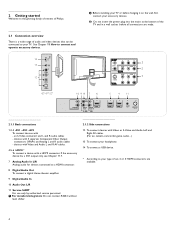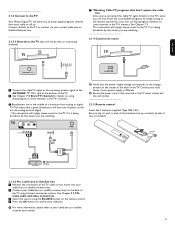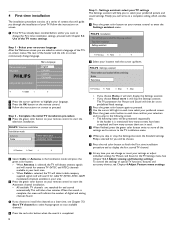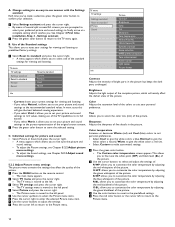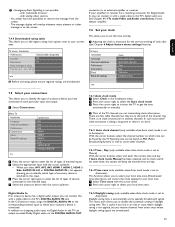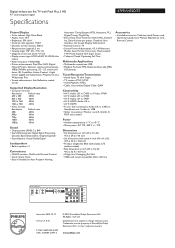Philips 47PFL5432D Support Question
Find answers below for this question about Philips 47PFL5432D.Need a Philips 47PFL5432D manual? We have 2 online manuals for this item!
Question posted by leilCusi on September 23rd, 2014
How To Reset Pin On 47pfl5432d/37 Philips Lcd Tv
The person who posted this question about this Philips product did not include a detailed explanation. Please use the "Request More Information" button to the right if more details would help you to answer this question.
Current Answers
Related Philips 47PFL5432D Manual Pages
Similar Questions
Where Can I Purchase A Table Top Stand For Model 47pfl7422d/37 Philips 47' Tv
(Posted by Anonymous-149218 9 years ago)
My Philips Lcd Tv Wont Turn On 32pfl3504d/f7
(Posted by aeigrhe 10 years ago)
Philips Lcd Tv Mdl. 40pfl3705d/f7 With A Black Screen And No Sound What's Wrong?
(Posted by rmb1057 11 years ago)
Screen Black
I have a Philips digital widescreen flat TV 47PFL5432D that I got from a family member. When I plugg...
I have a Philips digital widescreen flat TV 47PFL5432D that I got from a family member. When I plugg...
(Posted by hedstrom4 11 years ago)
Philips Tv's Flickering!
after 30 mins of being on teh picture begins to shake and flicker, i have opened the back panel to c...
after 30 mins of being on teh picture begins to shake and flicker, i have opened the back panel to c...
(Posted by auntlayley01 12 years ago)