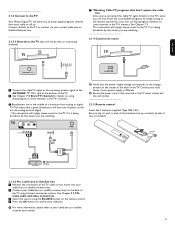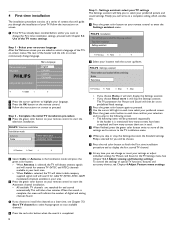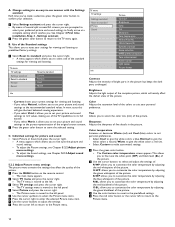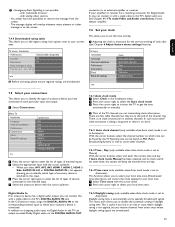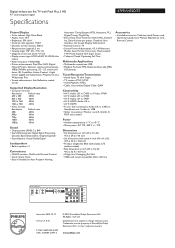Philips 47PFL5432D Support Question
Find answers below for this question about Philips 47PFL5432D.Need a Philips 47PFL5432D manual? We have 2 online manuals for this item!
Question posted by hedstrom4 on August 26th, 2012
Screen Black
I have a Philips digital widescreen flat TV 47PFL5432D that I got from a family member. When I plugged it in and turn it on the screen stays black, but the blue light on the bottom left comes on. I can see green LEDs lit up inside the back of the TV. Is this a problem that can be repaired?
Current Answers
Related Philips 47PFL5432D Manual Pages
Similar Questions
Philips 47pfl7422d - 47' Lcd Tv. Have Black Screen But Sound Works.
(Posted by Anonymous-133963 10 years ago)
Power Ac Adapter
Of Philips Flat Tv
Model Number 20pf9925/17s
Dc 15v
(Posted by stelladon850 11 years ago)
My Philips Flat Tv Model 20pf5120/28b Turn On But White Screen Power Ok
(Posted by coroe234 11 years ago)
Philips Tv's Flickering!
after 30 mins of being on teh picture begins to shake and flicker, i have opened the back panel to c...
after 30 mins of being on teh picture begins to shake and flicker, i have opened the back panel to c...
(Posted by auntlayley01 12 years ago)