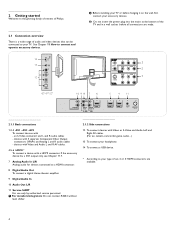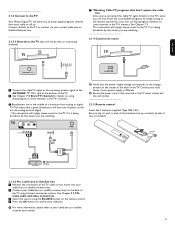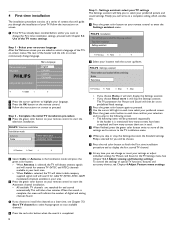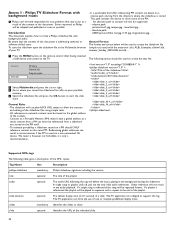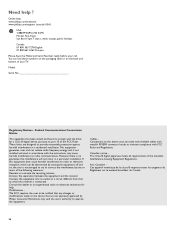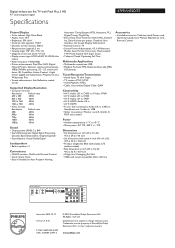Philips 47PFL5432D Support Question
Find answers below for this question about Philips 47PFL5432D.Need a Philips 47PFL5432D manual? We have 2 online manuals for this item!
Question posted by auntlayley01 on November 7th, 2011
Philips Tv's Flickering!
after 30 mins of being on teh picture begins to shake and flicker, i have opened the back panel to check the capacitors which all look fine. there is alot of dust on the boards but nothing that is visually wrong.
Current Answers
Related Philips 47PFL5432D Manual Pages
Similar Questions
My Philips Tv Will Not Connect To The Wifi
TV will not connect to wifi
TV will not connect to wifi
(Posted by Teresadowney1 6 years ago)
Power Supply For Philips Tv Model 23pf9945/12
whare can i purchas a 24 volt dc power supply unit for a philips tv model 23pf9945/12
whare can i purchas a 24 volt dc power supply unit for a philips tv model 23pf9945/12
(Posted by johnofford 11 years ago)
Screen Black
I have a Philips digital widescreen flat TV 47PFL5432D that I got from a family member. When I plugg...
I have a Philips digital widescreen flat TV 47PFL5432D that I got from a family member. When I plugg...
(Posted by hedstrom4 11 years ago)
Philips Tv Lcd Clicks Several Times When Turned On? When Turned Off Still Clicks
WHY IS MY LCD PHILIPS CLICKING WHEN TURNED ON. IT GOES AWAY AFTER IT WARMS UP. AFTER YOU TURN IT OFF...
WHY IS MY LCD PHILIPS CLICKING WHEN TURNED ON. IT GOES AWAY AFTER IT WARMS UP. AFTER YOU TURN IT OFF...
(Posted by mawold4 12 years ago)