Philips 47PFL7422D Support Question
Find answers below for this question about Philips 47PFL7422D - 47" LCD TV.Need a Philips 47PFL7422D manual? We have 2 online manuals for this item!
Question posted by ewilliams45 on April 9th, 2014
Table Stand
need a table stand for philips 47pfl7422d/37
Current Answers
There are currently no answers that have been posted for this question.
Be the first to post an answer! Remember that you can earn up to 1,100 points for every answer you submit. The better the quality of your answer, the better chance it has to be accepted.
Be the first to post an answer! Remember that you can earn up to 1,100 points for every answer you submit. The better the quality of your answer, the better chance it has to be accepted.
Related Philips 47PFL7422D Manual Pages
User manual - Page 2


...unit, size of these instructions.
3. Follow all batteries correctly, with a cart, stand, tripod, bracket, or table specified by the
structure grounding of the lead-in any way, such as to the...or personal injury.
18. The appliance should be placed on the unit.
15. All televisions must comply with the manufacturers instructions.
8.
A grounding type plug has two blades and third...
User manual - Page 3


...
12 Problems 28
13 Glossary 29
14 Recycling 29
15 Product information 29
Annex 1 - Philips TV - Software update 33
Index 35
Manufactured under license from a USB device 21 10.2 Multimedia... Browser menu 21
11 To connect and operate accessory devices 23 11.1 Side panel overview 23 11.2 To make video and audio connections 24 11.3 Connect a recorder (VCR / ...
User manual - Page 4


...LCD Panels is that the picture fills the entire screen; - Do not touch, push or rub or strike the screen with chemical treatment. Philips plays an active role in the development of Philips... To prevent any electronic apparatus, in general have completed the stand/wall mounting and connection.
1.4 Mounting
Installing the TV requires special skills that results in the vicinity.
- Avoid ...
User manual - Page 6
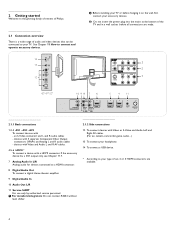
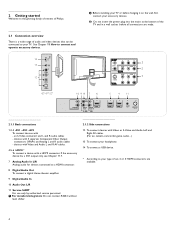
...12 To connect devices with - 2 Getting started
Welcome to the growing family of owners of Philips.
2.1 Connection overview There is a wide range of audio and video devices that can be ...first connect your TV. AV3 To connect devices with Video or S-Video and Audio Left and
Right AV cables. (For ex. devices with a HDMI connector. USB
14
13
R AUDIO
L
12
VIDEO
S VIDEO
42"-47"-52"
10 ...
User manual - Page 10
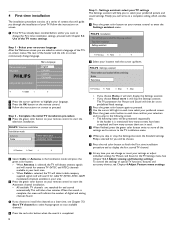
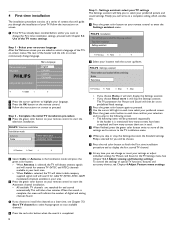
... your area.
Ò Press the green color button on your settings or adjust individual settings for you will be presented sequentially. PHILIPS Television installation
Installation mode
Antenna Cable
Please select your TV.
Select your on your language..... PHILIPS
using cursor up /down .
The TV parameters for Picture and Sound will indicate the number of the...
User manual - Page 11


...Television Multimedia
TV menu Channel list Program guide USBdevice 1
◊Press the MENU button to exit the main menu.
5.2 Use of the TV menu settings
The TV menu allows you display your TV software. - See below. - It lets you to access and change settings and preferences in the left panel...required or desired action.
- Television Multimedia
TV menu Channel list Program guide ...
User manual - Page 12
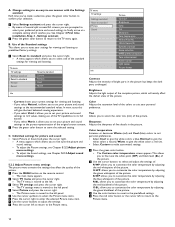
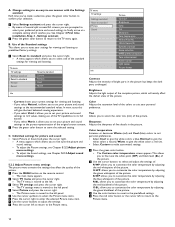
... button on the remote control.
> The main menu appears. ® Select TV menu and press the cursor right.
> The TV menu is moved to the left. Ò Select TV settings and press the cursor right.
> The TV settings menu is moved to the left panel. † Select Picture and press the cursor right.
> The Picture...
User manual - Page 13


... < Select On or Off to activate/de-activate Perfect Pixel HD.
120 Hz Clear LCD (if present) 120 Hz Clear LCD results in the room. < Select On or Off.
It makes the colors more menu....
® Select TV menu and press the cursor right. > The TV Menu is moved to the left.
Ò Select TV settings and press the cursor right. > The TV settings menu is moved to the left panel.
† Select ...
User manual - Page 14


Headphone volume Allows you to read the voice content of television programs on the TV screen. TV menu TV settings Features Installation Software update
Info
Features Closed captions Caption service Digital... menu item. ◊Use the cursor buttons to adjust the settings. ‹ Press the cursor left panel. or CS-text on the screen according to your chosen CC or CS service in the Caption or ...
User manual - Page 15


...EIA-608 standard and in the primary Caption Service. - TV menu Features
Closed captions Caption service Digital caption service Digital caption...TV's digital captioning.
- Size Select this option to reset the digital caption options back to the
captions provider default settings. < Press the cursor right and press the OK button to confirm.
- This television provides display of television...
User manual - Page 18


...7 How to search for and store TV channels
à You will need this chapter only if you want to ...cursor left panel. Television Multimedia
TV menu Channel list Program guide USBdevice 1
® Select TV menu and press the cursor right. > The TV menu is ...
......... TV menu Features
......
Set/Change PIN On timer Demo
Demo Perfect Pixel HD Settings Assistant 120 Hz Clear LCD Active ...
User manual - Page 20


... mode This allows you only want the messages
with high priority to be displayed.
18 TV menu Installation
Language Channel installation Preferences Connections Clock Reset AV settings
Preferences Location Volume bar Show emergency alerts Downloaded rating table
Info
7.4.1 Select your remote control. Ò Select the characters with the cursor right.
† Press...
User manual - Page 21
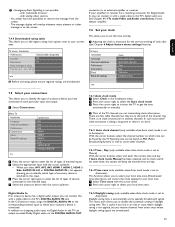
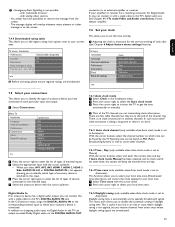
... mode is useful if you live in antenna channels. ç - with analog video sources.
- with multimedia browser; -
ENGLISH
TV menu / Installation Preferences
Location Volume bar Show emergency alerts Downloaded rating table
Downloaded rating table Off On
Info
) Before activating, please ensure regional ratings are broadcasted 7.5 Select your connections This allows you to identify...
User manual - Page 26
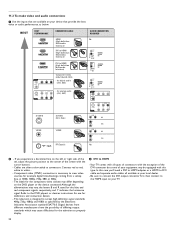
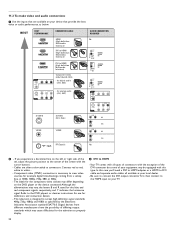
... right side of your TV.
24 In this type. If you 'll need a DVI to HDMI ...1080i) - Your TV comes with this case you experience a discolored line on your equipment may cause difficulties for the television to properly display.
... labels for the component video sockets may vary, the letters B and R stand for definitions and connection details;
- 11.2 To make video and audio connections...
User manual - Page 31


...higher resolution and improved sound quality over analog television. The website for support: www.philips.com/welcome offers you need to optimally enjoy your TV, and to make available, upon request, ...15.2 Open source software
This television contains open source software. Like all LCD products, this set top box, DVD player and AV receiver. NV Philips Innovative Applications hereby offers to...
User manual - Page 32
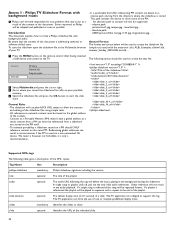
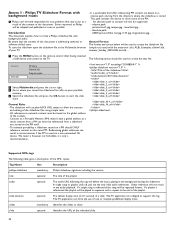
... table gives a description of the playlist. The slideshow will also be played in sequence with background audio. Content on the TV.... the playlist. Tag Name
Use
Description
philips-slideshow
mandatory Philips slideshow signature including the version. title
...a playlist is used to create the text file:
Television Multimedia
TV menu Channel list Program guide
® Select Multimedia ...
User manual - Page 33


... memory devices, when you can 't be detected by one or contact the reseller of your TV must be adapted and published as soon as a result of the TV.
- Digital camera and USB issues
ç - Philips can access your TV. ENGLISH
Annex 2 - The software of SubClass Code = 05h; Use the type number of your digital...
Leaflet - Page 1
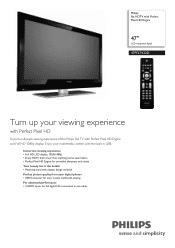
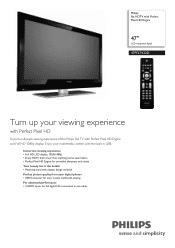
... stand with the built in one cable
Enjoy your multimedia content with elegant design included Perfect picture quality from your viewing experience
with Perfect Pixel HD
Enjoy the ultimate viewing experience of this Philips Flat TV with Perfect Pixel HD Engine and Full HD 1080p display. Philips flat HDTV with Perfect Pixel HD Engine
47"
LCD integrated digital
47PFL7422D...
Leaflet - Page 2


...the TV ...47" LCD integrated digital
Highlights
47PFL7422D/37
Full HD LCD display 1920x1080p This display has a resolution that is referred to an analog signal, it delivers an unblemished image. sticks and most USB- from multimedia to a clearer picture.
With 3 HDMI inputs you are watching. Bypacked tabletop stand A table-top stand with matching design is the latest and best television...
Leaflet - Page 3


... Play • Ease of Koninklijke Philips Electronics N.V. Specifications are the property of...
• Aerial Input: 75 ohm F-type • TV system: ATSC, NTSC • Video Playback: NTSC &#...Table top stand
Dimensions
• Set dimensions in inch (W x H x D): 45.6 x 29.6 x 4.6 inch
• Set dimensions with Perfect Pixel HD Engine
47" LCD integrated digital
Specifications
47PFL7422D/37...
Similar Questions
Where Can I Purchase A Table Top Stand For Model 47pfl7422d/37 Philips 47' Tv
(Posted by Anonymous-149218 9 years ago)
Base Stand For Tv
Need to locate a base stand for the Phillips 47 inch TV. Model # 47PFL7422D/37
Need to locate a base stand for the Phillips 47 inch TV. Model # 47PFL7422D/37
(Posted by TJONES5024 9 years ago)
Philips 47pfl7422d - 47' Lcd Tv. Have Black Screen But Sound Works.
(Posted by Anonymous-133963 10 years ago)
Need Table Top Stand For Philips 42ta648bx/37
My Philips have been hanging on the wall for several years and now I need to put it in entertainment...
My Philips have been hanging on the wall for several years and now I need to put it in entertainment...
(Posted by Anonymous-67399 11 years ago)
I Need A User Manual For: Tatung Lcd Flat Panel Tv/monitor, Mod#v20k0dx
Need User Manual For: TATUNG LCD Flat Panel TV/Monitor Mod#V20K0DX
Need User Manual For: TATUNG LCD Flat Panel TV/Monitor Mod#V20K0DX
(Posted by damnskippy 12 years ago)

