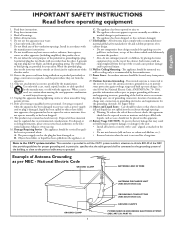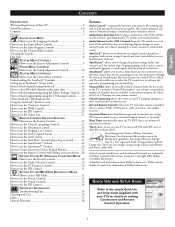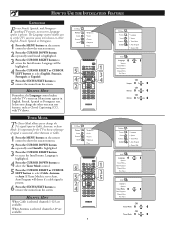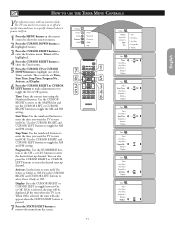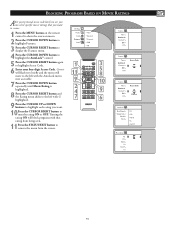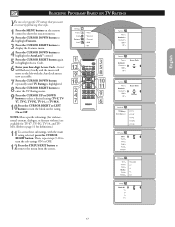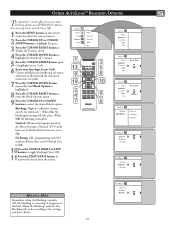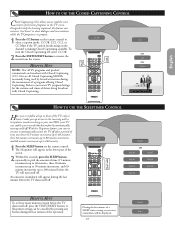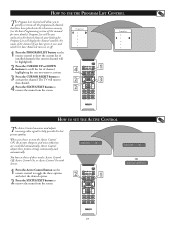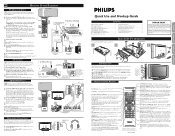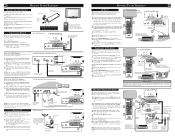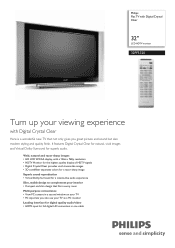Philips 32PF5320 Support Question
Find answers below for this question about Philips 32PF5320.Need a Philips 32PF5320 manual? We have 3 online manuals for this item!
Question posted by robertmorgan on December 30th, 2012
I Need A Replacement Base For Theis Tv. Where Can I Get One
I have owned this tv for a while and had it mounted on a wall but recently moving it around and need the base which i threw out a year ago. Where can i get a new base for this tv
Current Answers
Related Philips 32PF5320 Manual Pages
Similar Questions
Philips 47' Flat Panel Tv
I am having an issue with the side panel headphone jack connection not working. I have adjusted the ...
I am having an issue with the side panel headphone jack connection not working. I have adjusted the ...
(Posted by etemplem 10 years ago)
The Tv Blinked Off , I Cycled Power, The Audio Came On But Not The Video!!!
Is it possible to get schematics on this unit, are there any fuses or reset buttons that I might try...
Is it possible to get schematics on this unit, are there any fuses or reset buttons that I might try...
(Posted by dlightfootjr 10 years ago)
I Need A Replacement Base For This Tv
(Posted by hodabasile 11 years ago)
I Need A User Manual For: Tatung Lcd Flat Panel Tv/monitor, Mod#v20k0dx
Need User Manual For: TATUNG LCD Flat Panel TV/Monitor Mod#V20K0DX
Need User Manual For: TATUNG LCD Flat Panel TV/Monitor Mod#V20K0DX
(Posted by damnskippy 12 years ago)