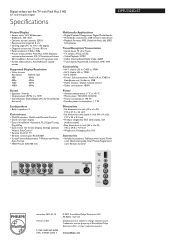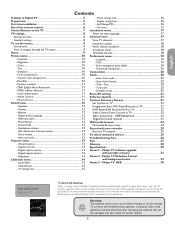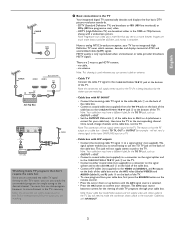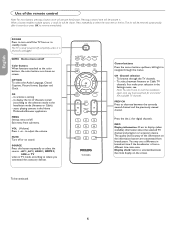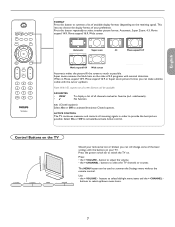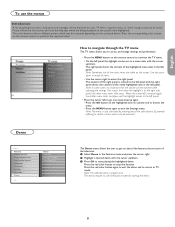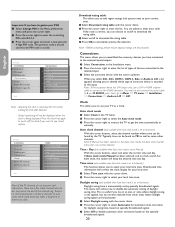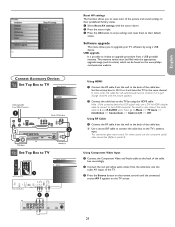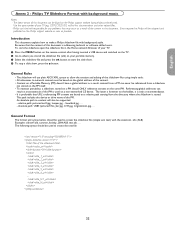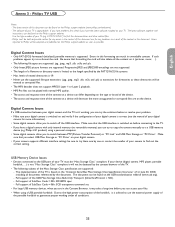Philips 32PFL5322D Support Question
Find answers below for this question about Philips 32PFL5322D - 32" LCD TV.Need a Philips 32PFL5322D manual? We have 3 online manuals for this item!
Question posted by hodabasile on October 1st, 2012
I Need A Replacement Base For This Tv
The person who posted this question about this Philips product did not include a detailed explanation. Please use the "Request More Information" button to the right if more details would help you to answer this question.
Current Answers
Related Philips 32PFL5322D Manual Pages
Similar Questions
Bom Dia. Estou Com A Tv 32pfl5322d Que Não Entra Em Nenhuma Das 2 Hdmis.
Estou com essa TV na bancada e está uma das saídas de áudio que estou fazendo o repar...
Estou com essa TV na bancada e está uma das saídas de áudio que estou fazendo o repar...
(Posted by 23jocafi 3 years ago)
What Size Screws Should I Use To Wall Mount This Tv To The Bracket?
I would like to mount my philips model 32PFL5322D to the wall bracket. What type and size screws sho...
I would like to mount my philips model 32PFL5322D to the wall bracket. What type and size screws sho...
(Posted by marciastewart97 9 years ago)
I Need A Replacement Base For Theis Tv. Where Can I Get One
I have owned this tv for a while and had it mounted on a wall but recently moving it around and need...
I have owned this tv for a while and had it mounted on a wall but recently moving it around and need...
(Posted by robertmorgan 11 years ago)
Need Replacement Table Top Stand For Phillips Tv 23pf5320
(Posted by mw1109 12 years ago)
Where Can I Purchase A Power Cord For This Tv???
i lost the power cord to this tv!
i lost the power cord to this tv!
(Posted by nybxpr82 13 years ago)