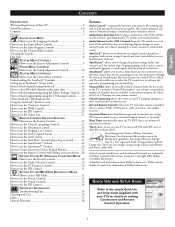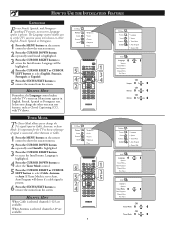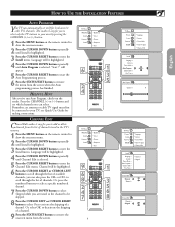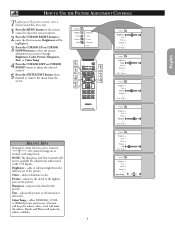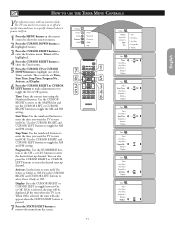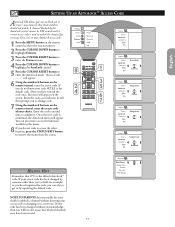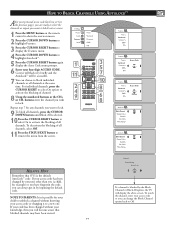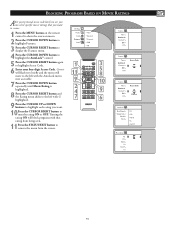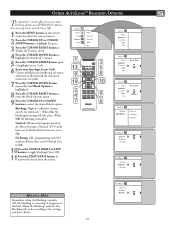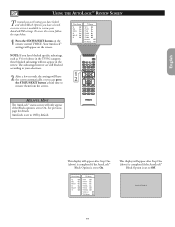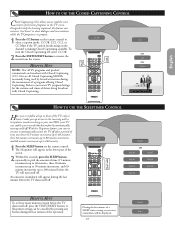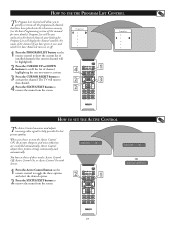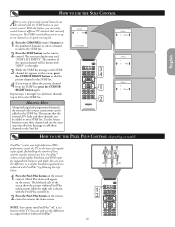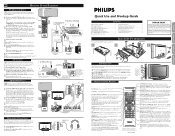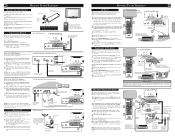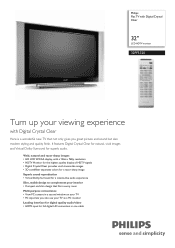Philips 32PF5320 Support Question
Find answers below for this question about Philips 32PF5320.Need a Philips 32PF5320 manual? We have 3 online manuals for this item!
Question posted by happyjh1128 on October 19th, 2021
How Do I Get Settings On My Remote
Current Answers
Answer #1: Posted by SonuKumar on October 20th, 2021 2:59 AM
https://www.youtube.com/watch?v=MIaP-wgvPdk&t=34https://www.youtube.com/watch?v=MIaP-wgvPdk&t=110
https://www.youtube.com/watch?v=MIaP-wgvPdk&t=152s
https://www.manualslib.com/products/Philips-32pf5320-28-385998.html
How do I reset my Philips remote control?
How to reset the Philips TV remote control to factory setting...
Put the remote in 'Erase mode' Starting condition is 'TV' mode. Press simultaneously 'OK' + 'MUTE' key for 5 seconds. ...
Select the desired mode to be erased. With the SELECT button you can select the wanted mode to be deleted. ...
Confirmation.
Please respond to my effort to provide you with the best possible solution by using the "Acceptable Solution" and/or the "Helpful" buttons when the answer has proven to be helpful.
Regards,
Sonu
Your search handyman for all e-support needs!!
Related Philips 32PF5320 Manual Pages
Similar Questions
I am having an issue with the side panel headphone jack connection not working. I have adjusted the ...
set up function are not working,why,cannot chnage the language
Need User Manual For: TATUNG LCD Flat Panel TV/Monitor Mod#V20K0DX
I can't find the setting for installing the channels on Philips 32PF5320/10? How do I do this?