Philips 32PF5320 Support Question
Find answers below for this question about Philips 32PF5320.Need a Philips 32PF5320 manual? We have 3 online manuals for this item!
Question posted by olga32240 on July 5th, 2012
Set Up Function Are Not Working,why,cannot Change The Language
set up function are not working,why,cannot chnage the language
Current Answers
There are currently no answers that have been posted for this question.
Be the first to post an answer! Remember that you can earn up to 1,100 points for every answer you submit. The better the quality of your answer, the better chance it has to be accepted.
Be the first to post an answer! Remember that you can earn up to 1,100 points for every answer you submit. The better the quality of your answer, the better chance it has to be accepted.
Related Philips 32PF5320 Manual Pages
User manual - Page 3
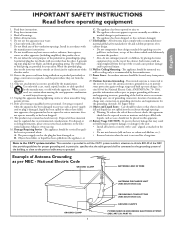
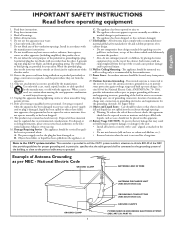
...equipment
1.
Heed all batteries correctly, with recommended inter-
6. marked change in any of the NEC that provides guidelines for a long ... moisture, does
a) Warning: To reduce the risk of the set and cause product damage
or third prong are not spilled into... Service - Objects have fallen
fall from the
lines. All televisions must comply with + and - The power supply cord or...
User manual - Page 4


... LCD screen and electrically parts. These chemicals will recover used televisions for dismantling and collection of reusable materials, or contact your ...absorbent cotton cloth or other sources of the screen. the set is a lightning storm. - To minimize the amount of ... Please dispose of condensation when temperature changes occur.
These liquids can be carried out by qualifi...
User manual - Page 5
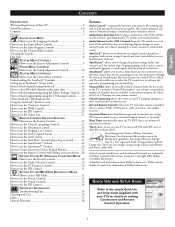
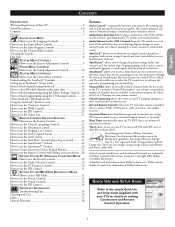
...; allows you to change the picture settings (color, tint, ...works your TV and other devices, providing quality TV picture and sound playback. Energy Star® is a U.S. Audio/Video Jack Panel...changes or commercial breaks are watching. English
CONTENTS
INTRODUCTION Welcome/Registration of Your TV 2 Safety/Precautions 3-4 Contents 5 Features 5
INSTALLATION MENU How to use the Language...
User manual - Page 6
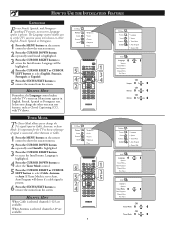
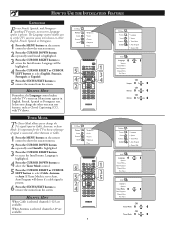
... LEFT button to select Cable, Antenna, or Auto. The Language control enables you to change the other onscreen text features, such as Closed Captioning (CC...Language System
Tuner Mode Auto Program
Channel Edit Fine Tune
Cable
Tuner Mode
OR
Auto
Tuner Mode
OR
Antenna It does not change the Tv's signal input to remove the menu from the screen.
TUNER MODE
The Tuner Mode allows you to set...
User manual - Page 7
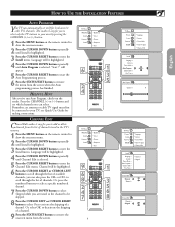
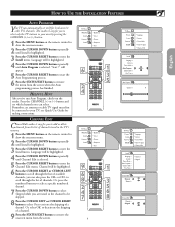
...Auto programming process has finished. CHANNEL EDIT
Channel Edit makes it easy for making connections. Language will be skipped.
8 Press the CURSOR LEFT or CURSOR RIGHT button to select On to activate ...the skipping of channels stored in your TV, see which channels you can automatically set itself for you to select only the TV stations in the TV's memory.
1 Press the...
User manual - Page 9
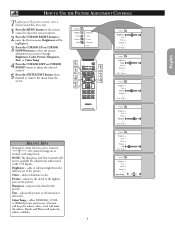
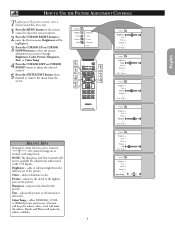
....
3 Press the CURSOR UP or CURSOR DOWN button to select the picture adjustment you want to change: Brightness, Color, Picture, Sharpness, Tint, or Color Temp.
4 Press the CURSOR LEFT or ...
Sharpness
Tint
Color Temp. HELPFUL HINT
Remember, when the bar scale is centered , the control settings are at
normal, mid-range levels. adds or eliminates color. Tint -
Color -
Sharpness -...
User manual - Page 12


...TV-14: (Parents Strongly Cautioned - or intensely suggestive dialogue (D). or crude, indecent language (L).
12 UNDERSTANDING THE AUTOLOCK™ CONTROLS
The AutoLock™ feature receives and processes...64256;ensive language, violence, sexual situations, etc.). X: Adults Only - This program contains some suggestive dialogue. This is ON, blocking will occur according to the settings you have...
User manual - Page 13
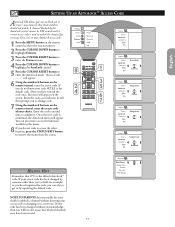
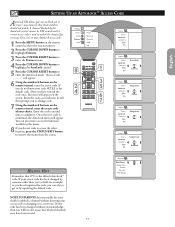
...
* * * * Correct
Features
Timer AutoLock Contrast+
DNR PIP
Change Code * * * *
Features
Timer AutoLock Contrast+
DNR PIP
Confirm Code
* * * * Confirmed
HELPFUL HINT
Remember that blocked channels may have forgotten the code, you can proceed to access the functions available in by inputting the default code. English
SETTING UP AN AUTOLOCK™ ACCESS CODE
AutoLock TM...
User manual - Page 14
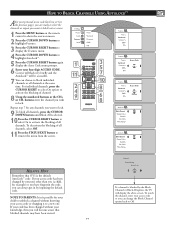
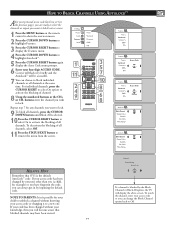
...changed by someone other than you (a child, for any channels you wish to lock. If a channel is blocked by inputting the default code. HOW TO BLOCK CHANNELS USING AUTOLOCK™
After your personal access code has been set...8 Using the numbered buttons or the CH+ or CH- If your access code or changing it to unblock a channel without your knowledge, then you will display the above screen.
...
User manual - Page 16
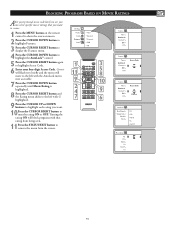
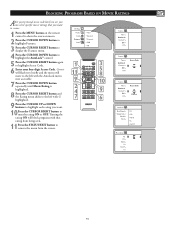
...
Timer AutoLock Contrast+
DNR PIP
Access Code
* * * * Correct
AutoLock Block Channel Change Code
Clear All Block
Movie Rating
G PG PG-13 R NC-17
Movie Rating
G... PIP
Access Code - - - -
BLOCKING PROGRAMS BASED ON MOVIE RATINGS
After your personal access code has been set, you can select specific movie ratings that rating from being seen.
11Press the STATUS/EXIT button to remove the...
User manual - Page 26
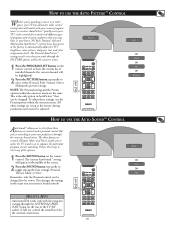
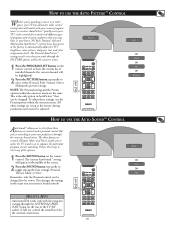
... controls
1 2
Theater
OR Music OR Voice
HELPFUL HINT
AutoSoundTM works only with your current program
source or content. The Personal AutoPicture™
settings are the same. HOW TO USE THE AUTO PICTURE™ ...the rear of the TV (RF audio). This changes the settings in your home. It will appear in AutoPicture™ that
can be changed by the viewer. This is the only option in...
User manual - Page 27
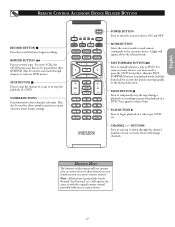
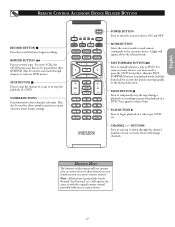
... the original remote control provided with your accessory device will change channels. May be pressed first, then REWIND. ... the channel numbers if your accessory device.
27 Note : All functions (particularly Search, Rewind, Fast Forward, etc.) will not operate... the picture moving rapidly in certain onscreen menu feature settings. BUTTONS Press to begin playback of a DVD. ...
User manual - Page 28


...control
provided with this method.
If they also work the device, then the remote is used for ...set to use with other accessory device related function buttons on your accessory device.
28
If NO, your accessory device does not work with your accessory's remote control.
1
Note : All functions (particularly Search,
Rewind, Fast Forward, etc.) will work your VCR. You have to work...
User manual - Page 30


...to select Yes if you want to store adjustment or select No if you select another resolution, the feature may not work.
640 x 480, 60 Hz 640 x 480, 67 Hz 640 x 480, 72 Hz 640 x 480, 75...PIP Auto Adjust
PIP Size Horizontal Vertical
Features
Phase Clock Format
PIP Auto Adjust
Start? No
Yes
30 SETTING UP THE PC MODE (PERSONAL COMPUTER MONITOR)
PC FEATURES
1 Press the MENU button on the signal...
User manual - Page 31
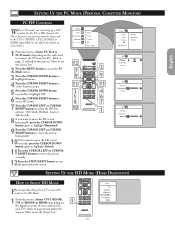
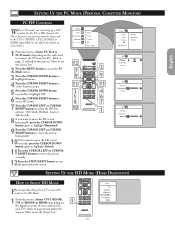
For PIP to function, an accessory must ... CURSOR LEFT or CURSOR RIGHT buttons to move the picture horizontally.
10If you can quickly change from TV or any other mode to the HD Mode.
1 From the Source, choose...
Off
Horizontal
Vertical
PIP
PIP Size
Horizontal
1
Vertical
PIP
PIP Size
Horizontal
Vertical
1
SETTING UP THE HD MODE (HIGH DEFINITION)
HOW TO SELECT HD MODE
You can bring ...
User manual - Page 35


...TV's ANT 75Ω plug?
• Check the TUNER MODE control for details. Remote Does Not Work
• Check the battery. Unplug the TV, wait 10 seconds, then reinsert the plug into the ...• Be sure that it is in MONO only.
• Check Sound control setting. Change setting to be sure that the remote is functioning properly.
• If in PC Mode, a video signal MUST BE present or the...
User manual - Page 36


... the screen surface. Placement of the TV
• To avoid cabinet warping, cabinet color changes, and increased chance of the cabinet finish.
36 Do not use thinners, insecticide ...problem if they might cause permanent marring of set .
you may be DVD disks, laser disks, video games, CD-i disks, videotapes, digita television boxes, broadcast channels, cable channels, satellite ...
Quick start guide - Page 1
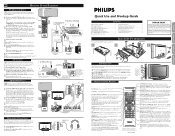
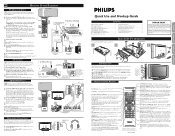
...241;ol
Française
English SAP
OR if your television set of controls located on the side of the cabinet for ... DVI to select up a PIP window for the PC. No function. SAP /Ç button - Program List button - Press to the...TELEVISION
PC (MONITOR) INPUTS
This TV can be labeled differently. Your audio system's jack panel may be used to connect to two different languages...
Quick start guide - Page 2
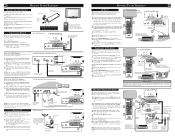
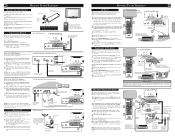
...the battery compartment door.
Once tuned, change channels at the remote sensor window on...Panel Bottom of TV
Be sure to view the tape on the bottom of digital signal source material, such as with the TV). NOTE: Be sure to set the OUTPUT CHANNEL SWITCH on the back of the television...highlighted, then press the s button to function.
If television does not respond to the remote control...
Leaflet - Page 3


...Electronics N.V. Flat TV with base) (W x H x D):
924 x 550 x 222 mm • Set dimensions ...change without notice. All Rights reserved. Packaging: 22.6 kg • Dimensions (with Digital Crystal Clear
32" LCD HDTV monitor
Specifications
32PF5320.../ 176 degree • Panel resolution: 1366 x 768p ..., TV, Multi-functional • Screen...8226; On-Screen Display languages: Portuguese, Canadian French...
Similar Questions
Philips 47' Flat Panel Tv
I am having an issue with the side panel headphone jack connection not working. I have adjusted the ...
I am having an issue with the side panel headphone jack connection not working. I have adjusted the ...
(Posted by etemplem 10 years ago)
How Do You Turn Off The Power Saving Feature On A
15 Inch Flat Panel Lcd Tv
(Posted by yerkesmax 11 years ago)
I Need A User Manual For: Tatung Lcd Flat Panel Tv/monitor, Mod#v20k0dx
Need User Manual For: TATUNG LCD Flat Panel TV/Monitor Mod#V20K0DX
Need User Manual For: TATUNG LCD Flat Panel TV/Monitor Mod#V20K0DX
(Posted by damnskippy 12 years ago)
Truble Installing Channels.
I can't find the setting for installing the channels on Philips 32PF5320/10? How do I do this?
I can't find the setting for installing the channels on Philips 32PF5320/10? How do I do this?
(Posted by anneweelfransson 12 years ago)

