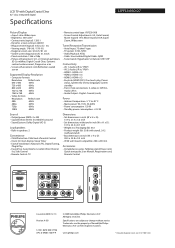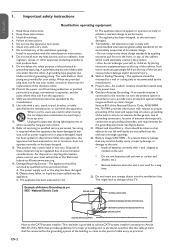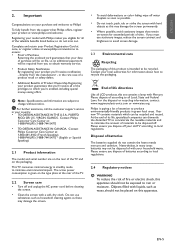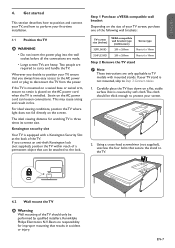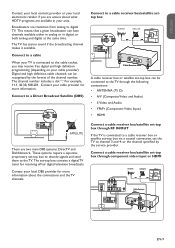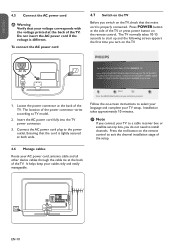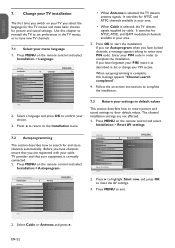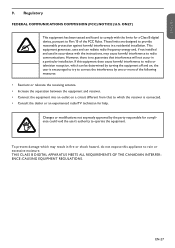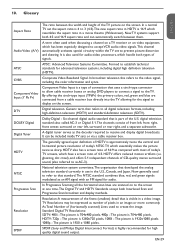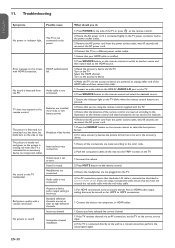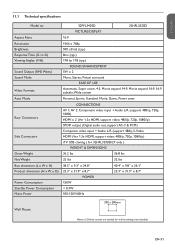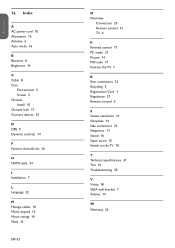Philips 32PFL3403D Support Question
Find answers below for this question about Philips 32PFL3403D - 32" LCD TV.Need a Philips 32PFL3403D manual? We have 3 online manuals for this item!
Current Answers
Related Philips 32PFL3403D Manual Pages
Similar Questions
How Do You Disable The Password On The 32pfl3403d/f7 Model?
(Posted by Anonymous-150652 9 years ago)
Philips 47' Flat Screen 1080p Hd Tv That Made A Loud 'pop' And Cannot Get Power
I have a PHILIPS 47" flat screen HD 1080p TV, model# 47PFL3603D, while watching it, a loud "POP" sou...
I have a PHILIPS 47" flat screen HD 1080p TV, model# 47PFL3603D, while watching it, a loud "POP" sou...
(Posted by crazytam44 9 years ago)
Where Can I Buy A Lcd Screen For My Tv Philips Panel
(Posted by Jignoo 10 years ago)
I Need A User Manual For: Tatung Lcd Flat Panel Tv/monitor, Mod#v20k0dx
Need User Manual For: TATUNG LCD Flat Panel TV/Monitor Mod#V20K0DX
Need User Manual For: TATUNG LCD Flat Panel TV/Monitor Mod#V20K0DX
(Posted by damnskippy 12 years ago)
Lcd Tv Model #32pfl3504d/f7 Does Not Power On..led Lights But Shuts Off Imediatl
lcd tv model #32pfl3504d/f7 does not power on..led lights but shuts off imediatl...can anyone help w...
lcd tv model #32pfl3504d/f7 does not power on..led lights but shuts off imediatl...can anyone help w...
(Posted by jimsdaone 13 years ago)