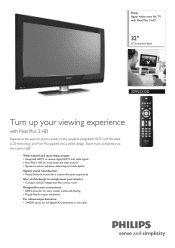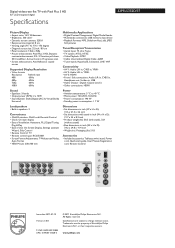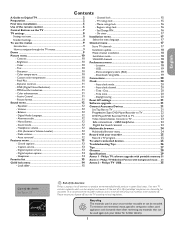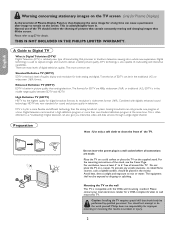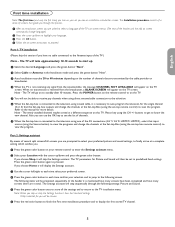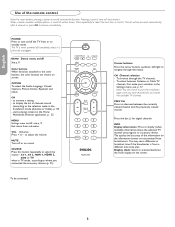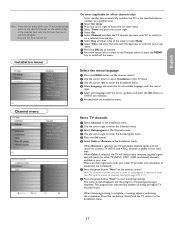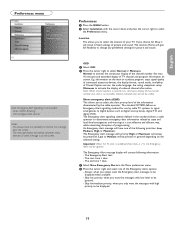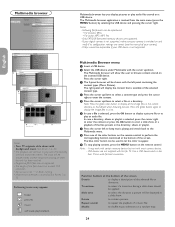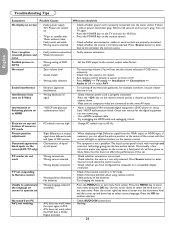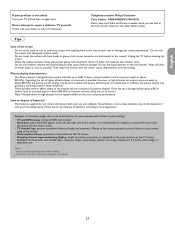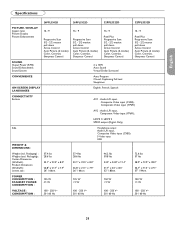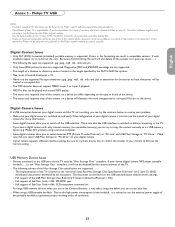Philips 32PFL5332D Support Question
Find answers below for this question about Philips 32PFL5332D - 32" LCD TV.Need a Philips 32PFL5332D manual? We have 3 online manuals for this item!
Question posted by ozzy on May 16th, 2011
No Picture And Red Blinking Light,6 Times
no picture and red blinking light 6 times
Current Answers
Related Philips 32PFL5332D Manual Pages
Similar Questions
I Need A User Manual For: Tatung Lcd Flat Panel Tv/monitor, Mod#v20k0dx
Need User Manual For: TATUNG LCD Flat Panel TV/Monitor Mod#V20K0DX
Need User Manual For: TATUNG LCD Flat Panel TV/Monitor Mod#V20K0DX
(Posted by damnskippy 12 years ago)
Sizing Of Picture
The picture does not fit the screen so I cannot read some of the words at the bottom or the top of t...
The picture does not fit the screen so I cannot read some of the words at the bottom or the top of t...
(Posted by huffkd 12 years ago)
Lcd Tv Model #32pfl3504d/f7 Does Not Power On..led Lights But Shuts Off Imediatl
lcd tv model #32pfl3504d/f7 does not power on..led lights but shuts off imediatl...can anyone help w...
lcd tv model #32pfl3504d/f7 does not power on..led lights but shuts off imediatl...can anyone help w...
(Posted by jimsdaone 13 years ago)
Amber Color Flashing Light?
I turn the tv on , and instead of it coming on, there is an amber color flasjhing light where the or...
I turn the tv on , and instead of it coming on, there is an amber color flasjhing light where the or...
(Posted by reneeweber 13 years ago)