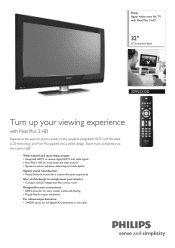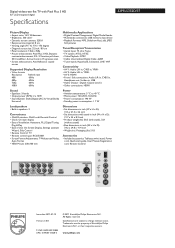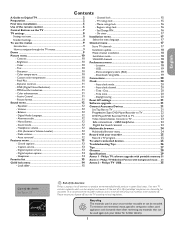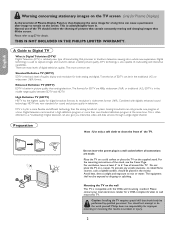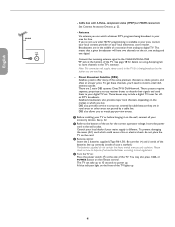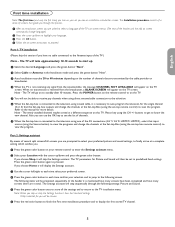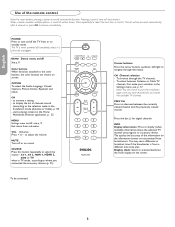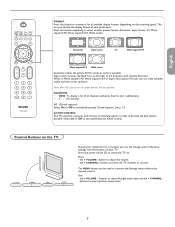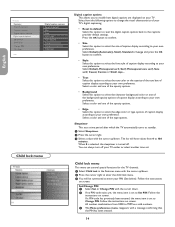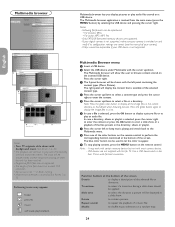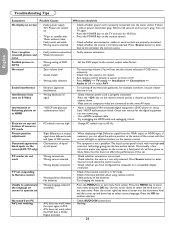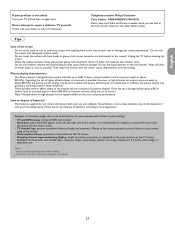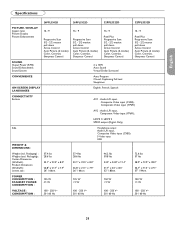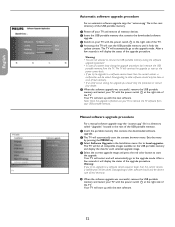Philips 32PFL5332D Support Question
Find answers below for this question about Philips 32PFL5332D - 32" LCD TV.Need a Philips 32PFL5332D manual? We have 3 online manuals for this item!
Question posted by reneeweber on May 8th, 2010
Amber Color Flashing Light?
I turn the tv on , and instead of it coming on, there is an amber color flasjhing light where the original blue light usually is when the tv is powered on.
Current Answers
Related Philips 32PFL5332D Manual Pages
Similar Questions
Power Issue: Tv Powers On,philips Logo Appears, Tv Then Powers Off Immediately.
The TV powers on, displays the Philips logo and then powers off immediately. Once in a blue moon the...
The TV powers on, displays the Philips logo and then powers off immediately. Once in a blue moon the...
(Posted by Anonymous-119044 10 years ago)
Phillips 42pfl7432d/37 Tv Power Light Comes On With No Picture Or Sound.
When turned on the power light comes on you hear a click with no picture or soud. After a few second...
When turned on the power light comes on you hear a click with no picture or soud. After a few second...
(Posted by nwelec 11 years ago)
I Need A User Manual For: Tatung Lcd Flat Panel Tv/monitor, Mod#v20k0dx
Need User Manual For: TATUNG LCD Flat Panel TV/Monitor Mod#V20K0DX
Need User Manual For: TATUNG LCD Flat Panel TV/Monitor Mod#V20K0DX
(Posted by damnskippy 12 years ago)
No Picture And Red Blinking Light,6 Times
no picture and red blinking light 6 times
no picture and red blinking light 6 times
(Posted by ozzy 12 years ago)
Lcd Tv Model #32pfl3504d/f7 Does Not Power On..led Lights But Shuts Off Imediatl
lcd tv model #32pfl3504d/f7 does not power on..led lights but shuts off imediatl...can anyone help w...
lcd tv model #32pfl3504d/f7 does not power on..led lights but shuts off imediatl...can anyone help w...
(Posted by jimsdaone 13 years ago)