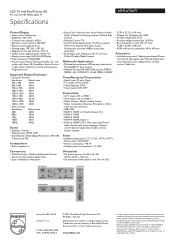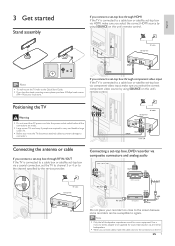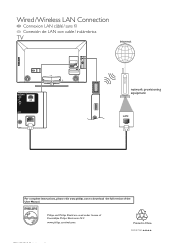Philips 40PFL4706 Support Question
Find answers below for this question about Philips 40PFL4706.Need a Philips 40PFL4706 manual? We have 3 online manuals for this item!
Question posted by Anonymous-119044 on August 23rd, 2013
Power Issue: Tv Powers On,philips Logo Appears, Tv Then Powers Off Immediately.
The TV powers on, displays the Philips logo and then powers off immediately. Once in a blue moon the TV will stay powered but this is rare; basically this is a non functioning TV. It was manufactured in November 2011 and stopped working in April 2013. Since it is out of warranty, Philips will not provide any information or assistance that is not billable. Has anyone experienced this issue and/or have an inexpensive solution?
Current Answers
Related Philips 40PFL4706 Manual Pages
Similar Questions
Philips 47' Flat Panel Tv
I am having an issue with the side panel headphone jack connection not working. I have adjusted the ...
I am having an issue with the side panel headphone jack connection not working. I have adjusted the ...
(Posted by etemplem 10 years ago)
How To Display Cc From Dvd Playback Using A Composite Cable ?
While playing back a dvd with CC I cannot display the CC legends on screen even when the CC on the D...
While playing back a dvd with CC I cannot display the CC legends on screen even when the CC on the D...
(Posted by aesc 12 years ago)
Audio: Sounds Like I'm In A Tin Can
just did the software update on the tv I got yesterday I see where it set the equalizer to all 0s. w...
just did the software update on the tv I got yesterday I see where it set the equalizer to all 0s. w...
(Posted by juseyo 12 years ago)
I Need A User Manual For: Tatung Lcd Flat Panel Tv/monitor, Mod#v20k0dx
Need User Manual For: TATUNG LCD Flat Panel TV/Monitor Mod#V20K0DX
Need User Manual For: TATUNG LCD Flat Panel TV/Monitor Mod#V20K0DX
(Posted by damnskippy 12 years ago)