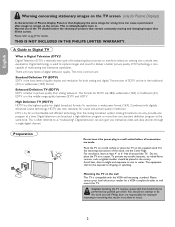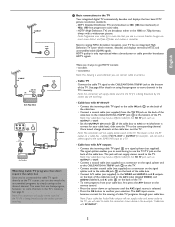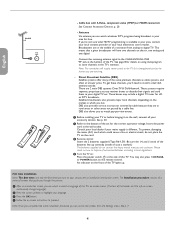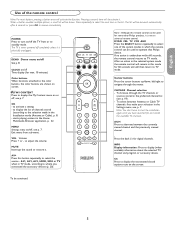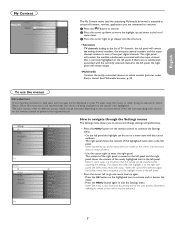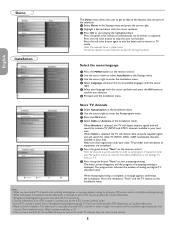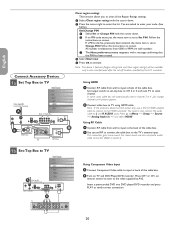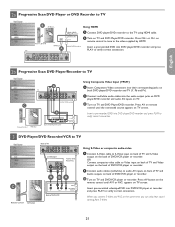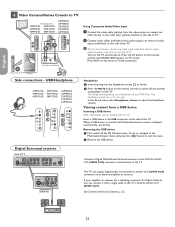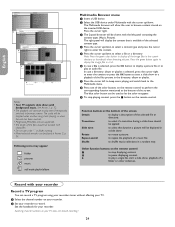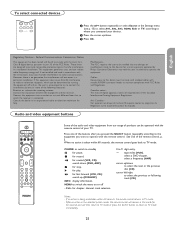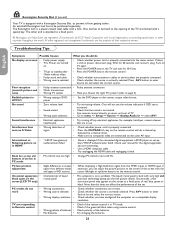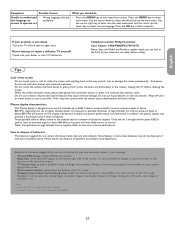Philips 32PF7421D Support Question
Find answers below for this question about Philips 32PF7421D - 32" LCD TV.Need a Philips 32PF7421D manual? We have 3 online manuals for this item!
Question posted by yoyo13 on June 22nd, 2011
My Tv Dos Not Turn On
when we turn tv on the green light goes on. it makes a click sound once or twice after a few minutes the green light turns red
and starts to blink tv never goes on. tv is a phillip 32'' LCD HDTV model 32PF7421D/3. Please Help
Current Answers
Related Philips 32PF7421D Manual Pages
Similar Questions
My Tv His Makes A Click Sound When You Plug It In,
I Have A Philips Flat Screen. Well My Friend Didnt Bring The Remote. When I Plug It In, It Jus Makes...
I Have A Philips Flat Screen. Well My Friend Didnt Bring The Remote. When I Plug It In, It Jus Makes...
(Posted by jimenezsonya43 1 year ago)
Where To Get A Tv Stand
need a tv stand for a philips tv model # 32pf7421d/37
need a tv stand for a philips tv model # 32pf7421d/37
(Posted by minorforno 9 years ago)
Parts Numbers
need the part number for the stand the tv uses so i can order a replacement
need the part number for the stand the tv uses so i can order a replacement
(Posted by pruchacajr 11 years ago)
I Need A User Manual For: Tatung Lcd Flat Panel Tv/monitor, Mod#v20k0dx
Need User Manual For: TATUNG LCD Flat Panel TV/Monitor Mod#V20K0DX
Need User Manual For: TATUNG LCD Flat Panel TV/Monitor Mod#V20K0DX
(Posted by damnskippy 12 years ago)