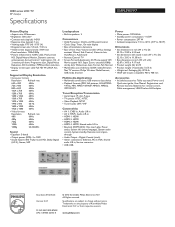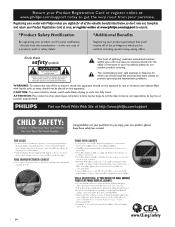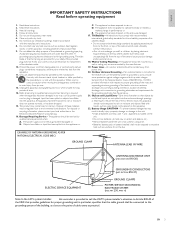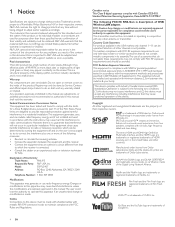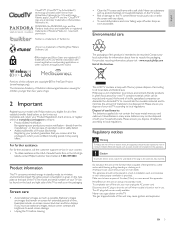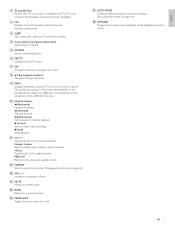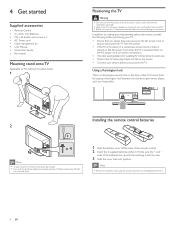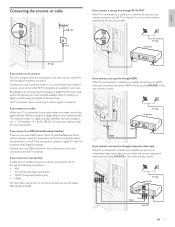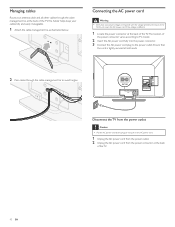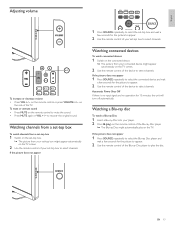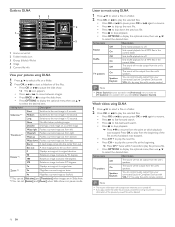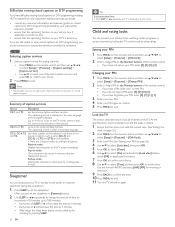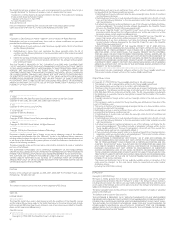Philips 55PFL3907/F7 Support Question
Find answers below for this question about Philips 55PFL3907/F7.Need a Philips 55PFL3907/F7 manual? We have 2 online manuals for this item!
Question posted by jbarraz on March 28th, 2014
My 55 Phillips Just Shuts Off
i have had my 55 phillips for about a year and it just shuts off a short time after i turn it on. model # 55PFL390/F7
Current Answers
Related Philips 55PFL3907/F7 Manual Pages
Similar Questions
Philips 47' Flat Panel Tv
I am having an issue with the side panel headphone jack connection not working. I have adjusted the ...
I am having an issue with the side panel headphone jack connection not working. I have adjusted the ...
(Posted by etemplem 10 years ago)
How Do You Turn Off The Power Saving Feature On A
15 Inch Flat Panel Lcd Tv
(Posted by yerkesmax 11 years ago)
New Tv - Won't Turn On.
Just purchased a 55" Philips LCD 55PFL3907/F7 and it will not power on. I have tried unplugging, plu...
Just purchased a 55" Philips LCD 55PFL3907/F7 and it will not power on. I have tried unplugging, plu...
(Posted by rgalyean 11 years ago)
Tv Monitor
can I use this tv Phillips42pfl3603d/f7 has a monitor for a HP pavilion with a HDMI hp w2207h Widesc...
can I use this tv Phillips42pfl3603d/f7 has a monitor for a HP pavilion with a HDMI hp w2207h Widesc...
(Posted by MaineGallant 12 years ago)
I Need A User Manual For: Tatung Lcd Flat Panel Tv/monitor, Mod#v20k0dx
Need User Manual For: TATUNG LCD Flat Panel TV/Monitor Mod#V20K0DX
Need User Manual For: TATUNG LCD Flat Panel TV/Monitor Mod#V20K0DX
(Posted by damnskippy 12 years ago)