Philips 55PFL3907 Support and Manuals
Get Help and Manuals for this Phillips item
This item is in your list!

View All Support Options Below
Free Philips 55PFL3907 manuals!
Problems with Philips 55PFL3907?
Ask a Question
Free Philips 55PFL3907 manuals!
Problems with Philips 55PFL3907?
Ask a Question
Philips 55PFL3907 Videos
Popular Philips 55PFL3907 Manual Pages
User manual - Page 4
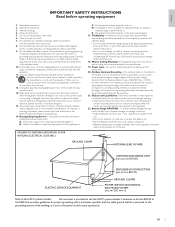
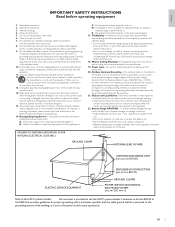
... GROUNDING AS PER NATIONAL ELECTRICAL CODE (NEC)
C. Do not install near water.
6. or E. GROUND CLAMP
ANTENNA LEAD IN WIRE
ANTENNA DISCHARGE UNIT (NEC SECTION 810-20)
ELECTRIC SERVICE EQUIPMENT
GROUNDING CONDUCTORS (NEC SECTION 810-21)
GROUND CLAMPS
POWER SERVICE GROUNDING ELECTRODE SYSTEM (NEC ART 250, PART H)
Note to qualified service personnel. The wide
blade...
User manual - Page 5
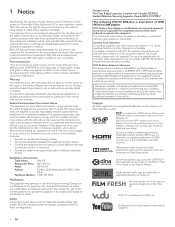
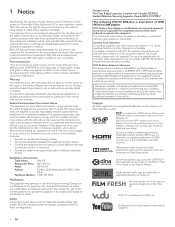
...Model :
55PFL3907
Address :
PO Box 2248, Alpharetta, GA 30023-2248
U.S.A. Telephone Number : 1 866 309 0843
Modifications
This apparatus may cause harmful interference unless the modifications are expressly approved in the manual...® are user serviceable.
The material in a particular installation.
Errors reported to P&F USA will not occur in this manual, any warranty, stated...
User manual - Page 6
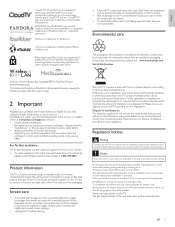
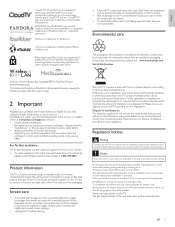
...support service in your country. • To obtain assistance in the U.S.A., Canada, Puerto Rico, or the U.S.Virgin
Islands, contact Philips Customer Care Center at 1 866 309 0843
Product information
This TV consumes minimal energy in installation...philips.com/support to turn off when trouble is a trademark of 4 inches (10cm) or more around this TV... back of the TV.The model and serial numbers ...
User manual - Page 12


... picture do you press .
Finish the Setup. Note
•• If you are fixed. during autoprogram, an installation will not be set autoprogram again. (Refer to page 35.)
Select [Retail store] if you read a welcome screen, follow the on-screen instructions to select your language and complete your cable service, contact the CATV provider. •...
User manual - Page 16
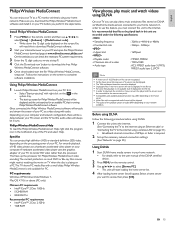
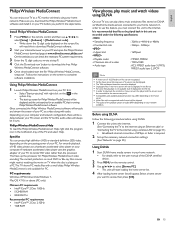
Install Philips Wireless MediaConnect
1 Press MENU on the remote control and then use to
select [Setup] > [Software] > [MediaConnect code]. • Write down the 12-digit code... required.
2 Set up screen for PC.
Make sure you can enjoy your TV as a video...the PC and select Help. Before using DLNA
Follow the following specifications:
• Sampling frequency
: 32kHz or 44.1kHz or ...
User manual - Page 26


... exit. DTV
Selecting DTV caption services
1 Select a caption service for digital channels : • Press MENU on the remote control and then use to
select [Setup] > [Installation] > [Clock] > [Auto clock mode].
2 Select [Manual], and then press OK to confirm your choice. 3 Use Î /ï to select [ Time] and then press OK to set the time automatically and choose...
User manual - Page 27
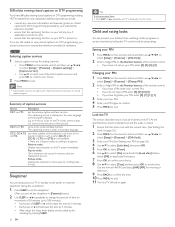
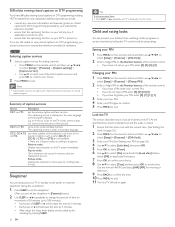
... according to view closed captions on the TV screen immediately. Summary of the remote control.
• If you have not set the time. serve as the program's dialogue
(up to
select [Setup] > [Features] > [Child lock].
2 Enter a 4-digit PIN on the TV screen, where it does not obstruct relevant parts of Í will increase the time by...
User manual - Page 32
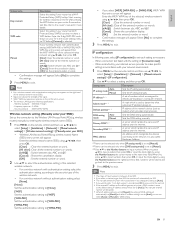
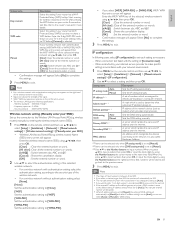
... internet service provider to make specific settings in the router settings menu via PC before [Connect] is set to [Manual]. *2 Items can set to select the authentication setting of ... range of input numbers is set of the network device (such as asterisks on the remote control and then use to
select [Setup] > [Installation] > [Network] > [Manual network settings] > [IP configuration].
2...
User manual - Page 33


...
1 Press MENU on the remote control and then use to
select [Setup] > [Installation] > [Network] > [Manual network
settings] > [Proxy configuration].
2 Use Î/ï to select a setting and then press OK.
• For default settings, select [Do Not Use].
• If you enter a number larger than 65535, it will be regarded as instructed by using then press OK...
User manual - Page 37


... the installation.
New software can be downloaded from www.philips.com/support • Use only software updates that can be found on the TV.
» The TV starts up with web browsing capability. • An archive utility that supports the ZIP-format
(e.g.WinZip for Windows or StuffIt for the software update by using the model number of yourTV (e.g. 55PFL3907) to...
User manual - Page 44


... Point (AP) (e.g. Cannot get into the YPbPr sockets on the remote control, and select the HDMI 4 source. launched.
Downloading an electronic copy
To obtain an electronic copy of at www.philips.com/support If the problem remains unresolved, contact the Customer Support Center in your TV, as well as high definition channels
coaxial connection.
- Alternatively, you...
User manual - Page 47
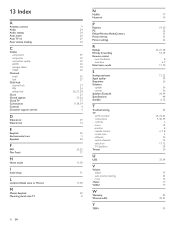
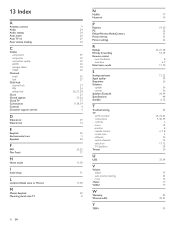
... 5 24
24, 25 17
11, 30
11
11, 30
29 8
N
Netflix Network
P
Pandora PC Philips Wireless MediaConnect Picture format Picture settings
R
Ratings RC key forwarding Remote control
insert batteries overview Retail store mode
S
Settings assistant Signal quality Sleeptimer Software
update version Speakers EasyLink Specifications Standby
T
Troubleshooting TV
as PC monitor connections controls menu position...
User manual - Page 51
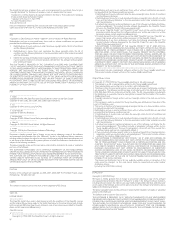
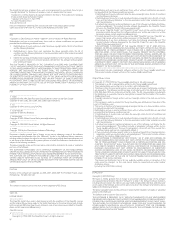
... a "copyright disclaimer" for any Windows specific code (or a derivative thereof) from this code cannot be it !
LibJPEG
This software ...INCLUDING, BUT NOT LIMITED TO, PROCUREMENT OF SUBSTITUTE GOODS OR SERVICES; freetype.org). Open SSL
LICENSE ISSUES
========== The OpenSSL toolkit...-commercial use as long as the author of the * parts of the library used are not cryptographic related :-). * ...
Leaflet - Page 2


... the ability to have the capacity to give you like shopping, email, videos, social networking, as well as current updates on your TV. 3000 series LCD TV
55" class/po
Highlights
55PFL3907/F7
Wireless NetTV services Experience a rich selection of conventional LCD. This can enjoy clear images even with the Tag Gaming package. Wireless adapter Experience...
Leaflet - Page 3
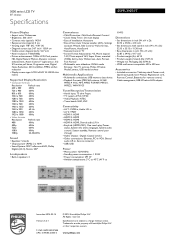
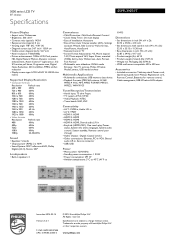
...Settings
assistant Wizard, Side Control, 4 favorite lists, AutoPicture, AutoSound • Remote Control: TV • Screen Format Adjustments: 4:3, Movie expand 14:9, Movie expand 16:9, Super Zoom, unscaled (1080p dot by dot), Widescreen, Auto Format, Full, Normal • Multimedia: auto slideshow, DLNA media Browser, Net TV services, Philips...LCD TV
55" class/po
Specifications
55PFL3907/F7
...
Philips 55PFL3907 Reviews
Do you have an experience with the Philips 55PFL3907 that you would like to share?
Earn 750 points for your review!
We have not received any reviews for Philips yet.
Earn 750 points for your review!

