Philips 32PFL4907 Support and Manuals
Get Help and Manuals for this Phillips item
This item is in your list!

View All Support Options Below
Free Philips 32PFL4907 manuals!
Problems with Philips 32PFL4907?
Ask a Question
Free Philips 32PFL4907 manuals!
Problems with Philips 32PFL4907?
Ask a Question
Philips 32PFL4907 Videos
Popular Philips 32PFL4907 Manual Pages
User manual - Page 2
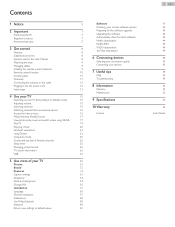
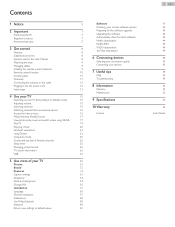
...5 Use more of your TV
Picture Sound Features Caption settings Sleeptimer Child and ratings lock Change PIN Installation Language Channel installation Preferences Use Philips EasyLink Network Return your settings to default values
5
Software
Checking your current software version
7
Preparing for the software upgrade
7
Upgrading the software
7
Automatically check for latest software
7
Net...
User manual - Page 4


... Grounding as per NEC − National Electric Code
GROUND CLAMP
ANTENNA LEAD IN WIRE
ELECTRIC SERVICE EQUIPMENT
ANTENNA DISCHARGE UNIT (NEC SECTION 810-20)
GROUNDING CONDUCTORS (NEC SECTION 810-21) GROUND CLAMPS
POWER SERVICE GROUNDING ELECTRODE SYSTEM (NEC ART 250, PART H)
Wall Mount Bracket Kit
Brand: SANUS Model #
Screw dimension
22PFL4907
SAN10b
M4 x 0.472" (12mm...
User manual - Page 5
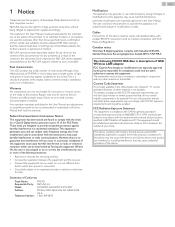
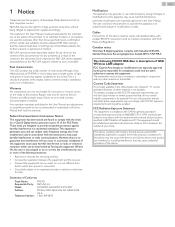
... or assembly procedures not recommended or authorized in this User Manual shall void the warranty. Errors reported to this User Manual, any United States patents.
Repairs may generate or use of the system. Any operation expressly prohibited in this apparatus may not comply with any problems as possible. However, there is expressed or implied.
Changes...
User manual - Page 8
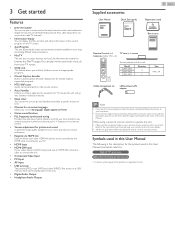
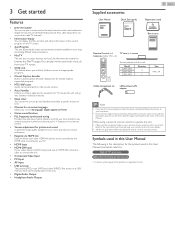
... Internet services. with the illustrations and call our toll free customer support line found on the cover of the current
program on the TV screen.
• AutoProgram This unit automatically scans and memorizes channels available in this unit.
•• Make sure the component code on your remote control for your room and sets your...
User manual - Page 17


... network connection settings. Follow the instructions on the remote control. 3 Use to the instruction book of ...Philips Wireless MediaConnect_ setup.exe". Philips Wireless MediaConnect is required.
2 Set up screen for 32PFL4907 & 26PFL4907only)
You can play back the contents in home servers, the player and the servers must connect this unit are recorded under the following specifications...
User manual - Page 29


... the Setup menu displayed when you press MENU / EXIT and use to determine the setting. Features
➠ p. 33
Adjusting the Closed Caption, parental guide and some other useful functions.
Software
➠ p. 43
You can choose language, scan the channels available in your preference. Installation
➠ p. 36
You can check the current software version, update the...
User manual - Page 36


... / News / Political / Public Service Announcements / Religious / Spor ts / Weather.
L.3". Use ▲▼ to select Instalación or Installation, then press OK. Press MENU ...digit PIN code.
• Enter PIN code again to confirm. Picture Sound Features Installation Software
Language Channels Preferences Network Reset AV settings
English Autoprogram Location Network settings assi ...
User manual - Page 41
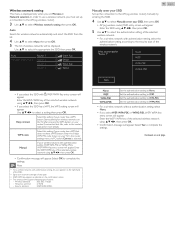
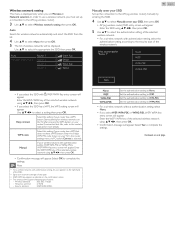
... have a WPS button. Use to the router's manual for wireless networks on the TV after pressing the WPS button on the confirmation screen.
•• The wireless LAN supports following specifications.
-- If connection test fails, refer to select a setting, then press OK. Enter the 8-digit WPS PIN code shown on next page. Enter the WEP...
User manual - Page 42


... Internet service provider to make specific
settings in progress. Note
•• The range of input numbers is connected to this TV properly or if you can be Manual and when IP address setting is set to Auto, you have connected an Ethernet cable or entered network settings such as instructed by your Internet service provider to set to Manual. *3 U se...
User manual - Page 44


...64258;ix. Note
• In order to update software via the Internet, you update the software version. • The version of Net service will appear if there is in progress. ...to VUDU. Upgrading the software
USB upgrade
You can update the software by using USB Memory Stick.
1 Connect your USB Memory Stick with the installation.
VUDU deactivation
Displays the deactivation setting for the...
User manual - Page 49
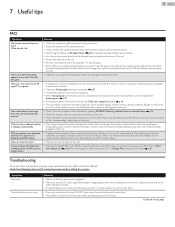
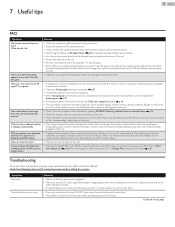
... Input. Troubleshooting
If the unit does not perform properly when operated as PC near this unit, it may interrupt the remote control signal of this unit, change the Child lock •• Although the default PIN code (0000) is supplied with the unit, the PIN code will not be required once you set a PIN code in...
User manual - Page 51
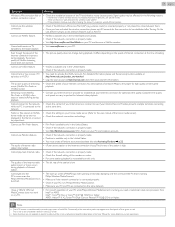
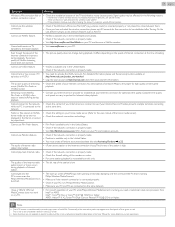
... your Internet service provider to the user manual of loading....or higher. If the problems continue even after Turning On...PC while Philips Wireless MediaConnect is running Philips Wireless MediaConnect.
...There are not available in specific modes, but MediaConnect does...•• Check the installation location of blue, green or... setting on your home media server. (Refer to troubleshoot ...
User manual - Page 52


... Definition TV)
Ultimate Digital format that is almost square); PIN code
A stored 4-digit number that allows access to the exposed surfaces.
off-the-air NTSC signals are no longer being sent by Dolby Laboratories to correct the problem yourself.There are no user serviceable parts inside. SRS TruSurround XT®
Creates a truly immersive surround...
User manual - Page 63
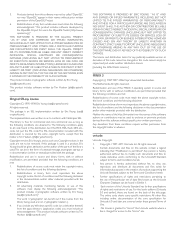
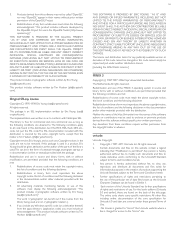
...parts of the library used in Exhibit 1.
5. Each version of the Unicode Standard has further specifications of rights and restrictions of use.
Any deviations from these are met:
1. Redistributions of source code... solely for use of the particular set of data files known as the Unicode...GOODS OR SERVICES; this code cannot simply be it the RC4, RSA, lhash, DES, etc., code; The following...
Leaflet - Page 3
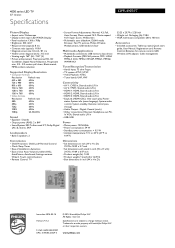
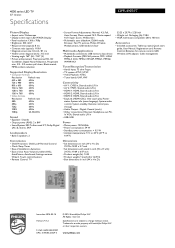
...guide, User Manual, Registration card, Remote Control, Batteries for remote control, USB Wireless LAN adapter, Cable management
•
Convenience
• Child Protection: Child Lock+Parental Control • Clock: Sleep Timer • Ease of Installation: Autostore • Ease of Koninklijke Philips N.V. Specifications... artifact reduction
Supported Display Resolution
...services, Philips...
Philips 32PFL4907 Reviews
Do you have an experience with the Philips 32PFL4907 that you would like to share?
Earn 750 points for your review!
We have not received any reviews for Philips yet.
Earn 750 points for your review!

