Philips 26PFL4507 Support and Manuals
Get Help and Manuals for this Phillips item
This item is in your list!

View All Support Options Below
Free Philips 26PFL4507 manuals!
Problems with Philips 26PFL4507?
Ask a Question
Free Philips 26PFL4507 manuals!
Problems with Philips 26PFL4507?
Ask a Question
Philips 26PFL4507 Videos
Popular Philips 26PFL4507 Manual Pages
User manual - Page 2
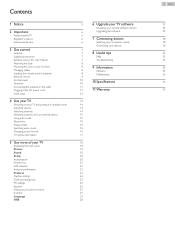
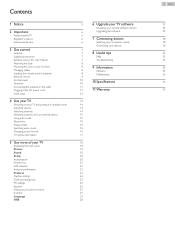
...EasyLink Setting your location to home E-sticker Language USB
5
6 Upgrade your TV software
Checking your current software version
6
Upgrading the software
6
6
7 Connecting devices
6
Selecting your connection quality
Connecting your devices
7
7
8 Useful tips
7
FAQ
7
Troubleshooting
8
8
9 Information
8
Glossary
8
Maintenance
9
10 10
10 Specifications
11...
User manual - Page 3
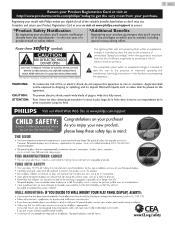
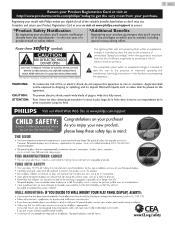
...philips.com/support
www.CE.org/safety
The caution marking is intended to alert the user to the presence of important operating and maintenance (servicing) instructions...Philips...SERVICING TO QUALIFIED SERVICE PERSONNEL. 3 English
Return your Product Registration Card or visit at http://www.productrecords.com/philips/ today to get the very most from the manufacturer -
Registering your model...
User manual - Page 4
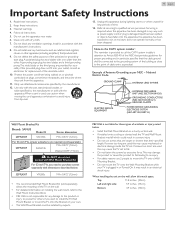
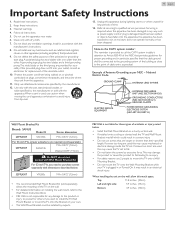
...
POWER SERVICE GROUNDING ELECTRODE SYSTEM (NEC ART 250, PART H)
Wall Mount Bracket Kit
Brand: SANUS Model #
Screw dimension
22PFL4507
SAN10b
M4 x 0.472" (12mm)
For 26 inch TVs, screws w/washers are longer or shorter than the other apparatus (including amplifiers) that the cable ground shall be installed by experts. If screws too long are provided for replacement...
User manual - Page 5
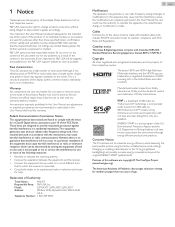
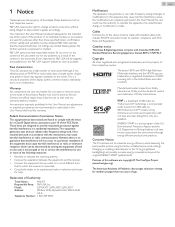
... TV (e.g. or their validity and suitability must be adapted and published on a circuit different from SRS Labs, Inc. Errors reported to adjust earlier supplies accordingly. Any operation expressly prohibited in the User Manual.The user could lose the authority to part 15 of HDMI
Licensing LLC in this User Manual, any United States patents.
Model :
32PFL4507, 26PFL4507...
User manual - Page 7
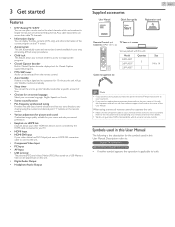
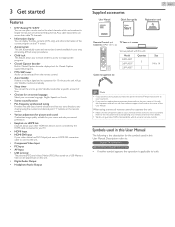
...onthisunit.
• Digital Audio Output • Headphone Audio Output
Supplied accessories
User Manual
Quick Start guide
Quick
Start
7 English
Registration card
IMPORTANT
Remote Controland batteries(AAA,1.5Vx2)
TV baseand screws
Screwspackedwiththisunit:
Model 32PFL4507 26PFL4507
Quantity 3
22PFL4507
2
AAA AAA
Cable management tie
Size M4x14
Note • If...
User manual - Page 11
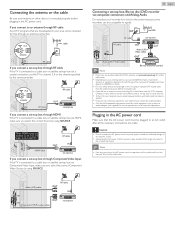
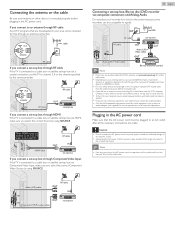
...cable
IN
set -top box or inside antenna.
•• To Turn On your reception source easily between antenna and cable, install an ...service, contact the Cable provider. •• Only the left loudspeaker reproduces sound for HDTV signal.The minimum RF bandpass on 26 inch and larger screen size TVs.
Audio (L/R) cables
IN
IN Component (Y/Pb/Pr) video cables
OUT OUT
RF cable IN
set...
User manual - Page 21


... from your PIN code, follow the instruction of Change PIN. ➠ p. 25
Channel list
The channels selected here can still be selected with DTV indicated on the TV screen. •&#...service, contact the Cable provider. •• If you press or MENU / EXIT during autoprogram, the setup of TV channels will be
canceled. •• Even if Autoprogram is completed, the channel setting...
User manual - Page 22
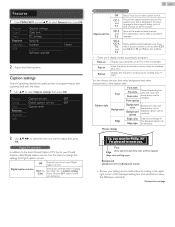
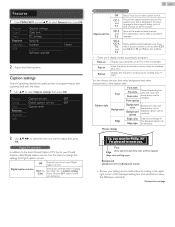
Picture Sound Setup Features Language USB
Captionsettings Childlock PCsettings EasyLink Location E-sticker Softwareupgrade
Home --
2 Adjustthefollowingitems.
Caption settings
ClosedCaptioningdisplaystheaudiopor tionofprogrammingas thepreferreddatachannels. Digital caption service
Selectsoneof the displayedcaptioncan
Edge type be changed. CC-1 and T-1
The...
User manual - Page 25


...; Enter PIN code again in again.
Picture
Auto adjustment
Sound
Setup
Horizontal position
0
Features Vertical position
0
Language Clock
0
USB
Phase
0
2 Use ▲▼ to select the item you adjust the PC screen position, clock and phase during PC Input. In this case, adjust the settings manually.
•• Adjust Phase setting after Clock setting has been...
User manual - Page 29


....philips.com/support using USB Memory Stick.
Starting the software upgrade
1 Connect your USB Memory Stick with the upgrade file to the USB terminal on -screen instructions and confirm that you want to
continue with web browsing capability. • An archive utility that you like to www.philips.com/support
2 Enter the model number in the "Type the Model...
User manual - Page 33
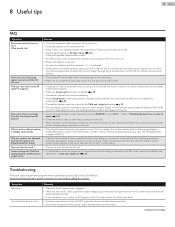
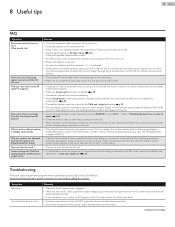
... Re-insert the batteries with the current TV screen dialog. How come the Initial setup appears every time I enter a channel ... Check the batteries of 220 words per minute.
Troubleshooting
If the unit does not perform properly when operated...service. Do NOT press more than 10 seconds the child lock setting is retained, but the PIN code is an infrared-equipped device such as instructed...
User manual - Page 34
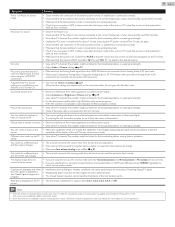
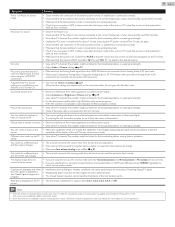
...cause of the problem.
No caption is displayed in the Closed Caption-supported program.
•...Brightness in Picture settings. ➠ p. 19
•• View other TV channels.The problem might be ...specific modes, but this is not a malfunction.
Press MUTE so that Horizontal position and Vertical position in PC settings are set Home in Location. ➠ p. 27
Otherwise, the settings...
User manual - Page 35
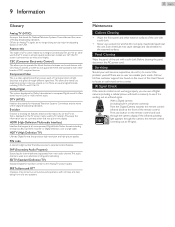
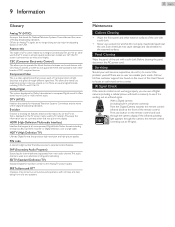
...problemyour self.Thereare 16:9(theTV screenis sendingoutaninfraredsignal. SAP (Secondary Audio Program)
Second-audiochanneldeliveredseparatelyfrom onlytwospeakers.
HDMI (High-Definition Multimedia Interface)
Interfacethatsupportsalluncompressed,DigitalAudio/V ideoformatsincluding set...to locateanauthorizedservicecenter. PIN code
Astored4-digitnumberthat ...
User manual - Page 37


... gives you specific legal rights. The company is not liable for any media contained within the Warranty Period.
Failure to any hardware product or any programs, data, or other information stored on the product, and installation or repair of antenna/signal source systems outside of the product. • Product repair and/or part replacement because of...
Leaflet - Page 3


4000 series LED TV
26" class/po
Specifications
26PFL4507/F7
Picture/Display
• Aspect ratio: Widescreen • Panel ...enhancement: 3D Combfilter, Digital
Noise Reduction, Progressive scan, Digital Crystal Clear • Display screen type: LED WXGA Display
Supported Display Resolution
• Computer formats
Resolution
Refresh rate
640 x 480
60Hz
720 x 480
60Hz
800 x 600
60Hz...
Philips 26PFL4507 Reviews
Do you have an experience with the Philips 26PFL4507 that you would like to share?
Earn 750 points for your review!
We have not received any reviews for Philips yet.
Earn 750 points for your review!

