Philips 46PFL5706/F7 Support and Manuals
Get Help and Manuals for this Phillips item
This item is in your list!

View All Support Options Below
Free Philips 46PFL5706/F7 manuals!
Problems with Philips 46PFL5706/F7?
Ask a Question
Free Philips 46PFL5706/F7 manuals!
Problems with Philips 46PFL5706/F7?
Ask a Question
Popular Philips 46PFL5706/F7 Manual Pages
User Manual - Page 4


... EQUIPMENT
GROUNDING CONDUCTORS (NEC SECTION 810-21)
GROUND CLAMPS
POWER SERVICE GROUNDING ELECTRODE SYSTEM (NEC ART 250, PART H)
Note to a wall or ceiling only as radiators, heat registers,
stoves, or other . English
Français
Español
IMPORTANT SAFETY INSTRUCTIONS Read before operating equipment
1. Install in wire to an antennadischarge unit, size of grounding connectors...
User Manual - Page 5


...Errors reported to P&F USA will not occur in a residential installation.This equipment generates, uses, and can be determined by turning the equipment off and on the P&F USA support website as soon as a result of their respective owners... a malfunction.
U.S. Repairs may void the user's authority to operate the equipment.
Model :
55PFL5706, 46PFL5706, 40PFL5706
Address :
PO...
User Manual - Page 6


... model and serial numbers of age.
2 Important
Registering your old TV according to local regulations.
Never touch, push, rub or strike
the screen with Philips makes you eligible for children younger than two years of your product you dispose of used batteries The batteries supplied do not contain the heavy metals mercury and cadmium. Please...
User Manual - Page 9


4 Get started
Supplied accessories
• Remote Control • 2 x AAA, 1.5V Batteries • M5 x 20 double sems screw x 4 • AC Power cord • Cable management tie • User Manual • Quick Start Guide • Box-inserts
Mounting stand onto TV
Applicable to TVs without mounted stands.
1
Positioning the TV
Warning
• Do not insert the AC power cord into position.
...
User Manual - Page 16


...connection settings.
(See 'Network' on your home network.
A hardware accelerated video player uses the graphics adapter of the playback picture or audio differs depending on your PC to
select [Setup] > [Software] > [MediaConnect code].
• Write down the 12-digit code displayed on the home
server.
• Video files with a small delay. This frees up screen for Philips...
User Manual - Page 18


... of popular podcasts
2 Station list
:Displays station list.
3 Operation guide :Displays color buttons (red / green / yellow / blue)
guide.
1 Press NET TV on the remote control.
• Net TV screen will appear. • For the first time only, [Philips Terms of Use Internet Enabled
product] screen will start screen
All
Video
1
Music Game
News
Lifestyle
2
Terms of use Î...
User Manual - Page 22


...Displays currently watching channel.
: Displays currently tweeting on the remote control and then use to
select [Twitter].
2 Use to select the desired user name, then press OK.
• If you select ... [TV was a sense of humor... To call up the screen, press NET TV on Twitter.
: Displays Color buttons(red/green/yellow/blue) guide.
Displaying Mentions on Twitter
Your TV displays...
User Manual - Page 23


... video camera, [Digital Natural Motion] will interpolate blur and cause streaking artifacts in high motion scenes. Changing picture settings
1 Press MENU on the remote control. 2 Use to make the video smooth. Picture Sound Features Installation Software
Settings assistant Contrast Brightness Color Tint Sharpness Color temperature Dynamic contrast
Start now
Cool Off
3 Use to select one of...
User Manual - Page 31


... fails, refer to
select [Setup] > [Installation] > [Network] > [Connection test].
manually.
1 Press MENU on the remote control and then use to the router's manual for wireless networks automatically and select the wireless network name (SSID) from the list.
Wired setting
Select to use an Ethernet cable to connect to use Net TV or network update function
using then press...
User Manual - Page 32


...
1 Press MENU on the remote control and then use to
select [Setup] > [Installation] > [Network] > [Manual network settings] > [IP configuration].
2 Use Î/ï to
select [Setup] > [Installation] > [Network] > [Manual network settings] > [Wireless network setting] > [Manually enter your SSID].
• Wireless LAN Access Point (AP) (e.g. When instructed by using the Number buttons...
User Manual - Page 33


... to Netflix. Note
• The range of network settings.
1 Press MENU on the remote control and then use to
select [Setup] > [Software] > [Netflix ESN]. • Displays the ESN (Electronic Serial Number) to get any
services from Netflix.
2 Press MENU to set to
[Do Not Use]. Setting status
You can be selected only when [Proxy...
User Manual - Page 36


...select a menu language and to install TV and digital radio channels (if available).This chapter provides instructions on the remote control and then use to
select [Setup] > [Installation] > [Language]. Selecting your PIN . Picture Sound Features Installation
Language Channels Preferences Network Clock Reset AV settings
English Français Español
Software
2 Select a language and then...
User Manual - Page 37


...the USB storage device during the software update. • If an error occurs during the update, retry the procedure or contact your TV.
3 Switch on the TV. 4 Press MENU on the remote control and then use to
select [Setup] > [Software] > [Software information] > [Select]. » The version and a description of your dealer. 8 Update your TV software
Philips continuously tries to improve its...
User Manual - Page 44


... have not crossed the red audio cable with Philips EasyLink. No sound will be set in your problem, refer to see if your TV via component cables. Cannot add movies or TV episodes to a different power socket outlet.
Contact your internet service provider to 'Activating Pandora' on the remote control. Cannot use Netflix feature. Cannot use VUDU feature. Check if your product...
User Manual - Page 46
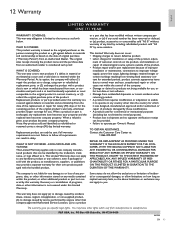
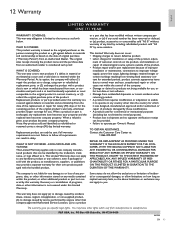
...antenna/signal source systems outside of the product. • Product repair and/or part replacement because of improper installation or maintenance, connections to improper voltage supply, power line surge, lightning damage, retained images or screen markings resulting from viewing fixed stationary content for installation or setup of any programs, data, or other information is not liable for...
Philips 46PFL5706/F7 Reviews
Do you have an experience with the Philips 46PFL5706/F7 that you would like to share?
Earn 750 points for your review!
We have not received any reviews for Philips yet.
Earn 750 points for your review!
