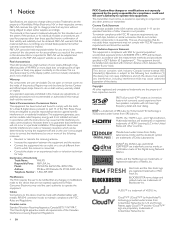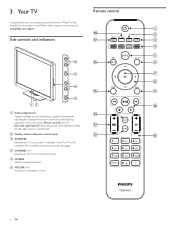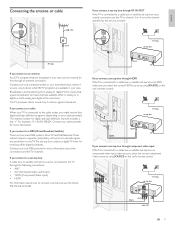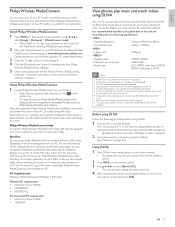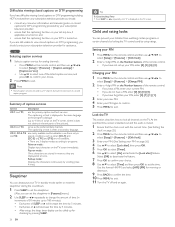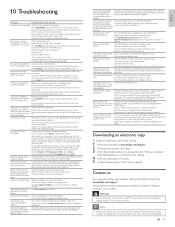Philips 55PFL5706/F7 Support Question
Find answers below for this question about Philips 55PFL5706/F7.Need a Philips 55PFL5706/F7 manual? We have 1 online manual for this item!
Question posted by jrtitchenor2 on January 10th, 2022
Trying To Program The Channels
Current Answers
Answer #1: Posted by SonuKumar on January 11th, 2022 7:58 AM
How do I set up channels on my Philips TV?
How to automatically install channels in Philips TV?
Press the 'MENU' button on the remote control.
Press cursor down to select INSTALLATION.
Press cursor right and then down to select AUTO PROGRAM.
Press cursor right and then press OK to start.
Select ANTENNA or CABLE in the Installation mode.
Press the green button "Next"
Please respond to my effort to provide you with the best possible solution by using the "Acceptable Solution" and/or the "Helpful" buttons when the answer has proven to be helpful.
Regards,
Sonu
Your search handyman for all e-support needs!!
Related Philips 55PFL5706/F7 Manual Pages
Similar Questions
when I turn on my tv it shows the picture for a second then the picture just turns off but the blue ...
I am having an issue with the side panel headphone jack connection not working. I have adjusted the ...
Need User Manual For: TATUNG LCD Flat Panel TV/Monitor Mod#V20K0DX