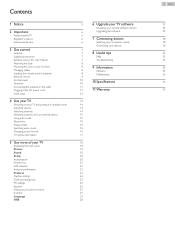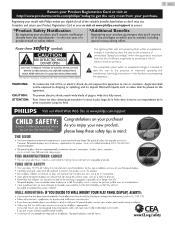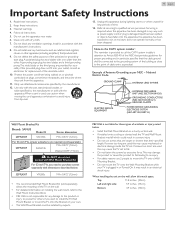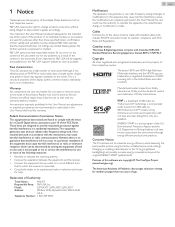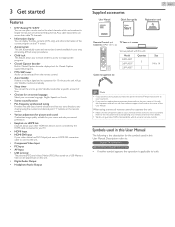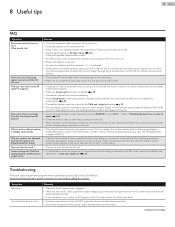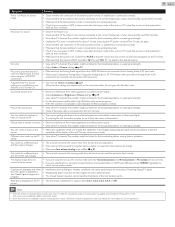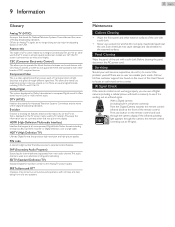Philips 32PFL4507 Support and Manuals
Get Help and Manuals for this Phillips item

View All Support Options Below
Free Philips 32PFL4507 manuals!
Problems with Philips 32PFL4507?
Ask a Question
Free Philips 32PFL4507 manuals!
Problems with Philips 32PFL4507?
Ask a Question
Philips 32PFL4507 Videos

PHILIPS TV 4000 series 32PFL4507-F7 parts list Obaid's electronics
Duration: 1:01
Total Views: 1,028
Duration: 1:01
Total Views: 1,028
Popular Philips 32PFL4507 Manual Pages
Philips 32PFL4507 Reviews
We have not received any reviews for Philips yet.