Philips 22PFL4507 Support and Manuals
Get Help and Manuals for this Phillips item
This item is in your list!

View All Support Options Below
Free Philips 22PFL4507 manuals!
Problems with Philips 22PFL4507?
Ask a Question
Free Philips 22PFL4507 manuals!
Problems with Philips 22PFL4507?
Ask a Question
Philips 22PFL4507 Videos
Popular Philips 22PFL4507 Manual Pages
User manual - Page 2
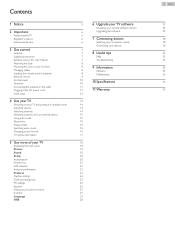
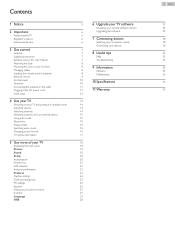
...EasyLink Setting your location to home E-sticker Language USB
5
6 Upgrade your TV software
Checking your current software version
6
Upgrading the software
6
6
7 Connecting devices
6
Selecting your connection quality
Connecting your devices
7
7
8 Useful tips
7
FAQ
7
Troubleshooting
8
8
9 Information
8
Glossary
8
Maintenance
9
10 10
10 Specifications
11...
User manual - Page 3
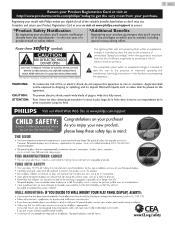
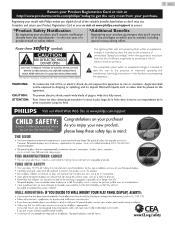
Registering your model with arrowhead symbol, within an equilateral triangle, is intended to alert the user to the presence of uninsulated "dangerous voltage" within an equilateral triangle is located on the apparatus. in the literature accompanying the apparatus.
Visit our World Wide Web Site at www.philips.com/support
www.CE.org/safety The...
User manual - Page 4
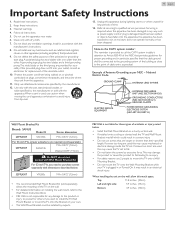
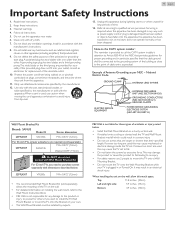
... Wall Mount Instruction Book.
• P&F USA is required when the apparatus has been damaged in an electrical shock injury. P&F USA is plugged in accordance with the apparatus.When a cart is provided to call the CATV system installer's attention to qualified service personnel. It may cause mechanical or electrical damage inside the TV set to...
User manual - Page 5
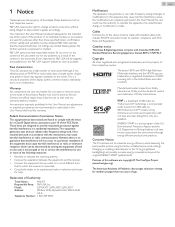
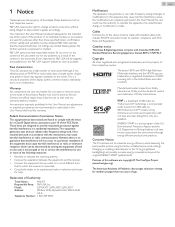
... factory installed home mode settings.
Telephone Number : 1 866 309 0843
5 English
Modifications
This apparatus may cause harmful interference unless the modifications are expressly approved in this User Manual, any problems as ... instructions, may only be determined by turning the equipment off and on the P&F USA support website as soon as a result of the content in the User Manual....
User manual - Page 7
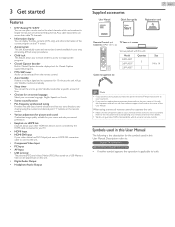
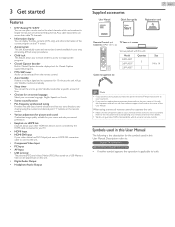
...8226; Ifyouneedtoreplacetheseaccessories,pleaserefertothepartnameorNo.with alluniversalremotecontrols.
Symbols used in this User Manual
Thefollowingisthedescription...settheunittogointoStandbymodeafteraspecificamountof
time.
• Choices for on-screen language Selectyouron youruniversalremotecontrolissettoourbrand.
Refertotheinstruction...
User manual - Page 22
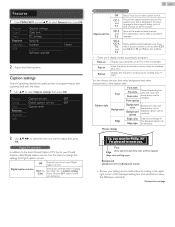
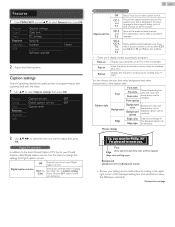
... captionservice.
Off
Selectsifyou want captionservice.
Roll-up to selectFeatures,thenpressOK.
Youcan be Philip.
Digital caption service
Selectsoneof thecaptiontext. Caption service
CC-3...ser vice
Off
Setup
Captionstyle
Features
Language
USB
2 Use toselecttheitemyou do notwant to changethe settingsforDigitalcaptionservice. Font style
...
User manual - Page 23


... services are used in order to keep
pace with service ...code reverts to 0000).
Picture Sound Setup Features Language USB
Caption settings Child lock PC settings EasyLink Location E-sticker Software upgrade...setting is set to the text mode.To clear the box, select CC-1, CC-2, CC-3, CC-4 or Off.
•• If the unit receives poor quality television signals, the captions may contain errors...
User manual - Page 25


... screen.
1 Use ▲▼ to select PC settings, then press OK. entry field. Picture Sound Setup Features Language USB
Enter PIN. ---- If they are automatically adjusted. The unit will be exactly the same.
In this case, adjust the settings manually.
•• Adjust Phase setting after Clock setting has been properly adjusted.
Cursor ◄
Cursor ►...
User manual - Page 28


...supportMTP(MediaTransferProtocol). • ThisunitsupportsFAT16andFAT32filesystems. • Ifthefileisnotsupported,anerror...specificationsare notsupported.... • OnlyaMotionJPEGfilewith aUSBconnectionthatenablesyou to removefiledetails. Title,Director,DateandDuration. Picture Sound Setup...isOff,thefollowing2settingswillbe displayed...
User manual - Page 29


... TV to www.philips.com/support
2 Enter the model number in the "Type the Model Number..."
Picture Sound Setup Features Language USB
Current software info Upgrade
29 English
Warning •• When the software upgrade is displayed. Starting the software upgrade
1 Connect your TV.
3 Use ▲▼ to the USB terminal on -screen instructions and confirm that supports the ZIP...
User manual - Page 33
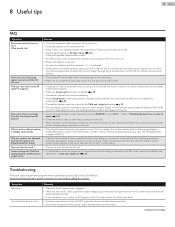
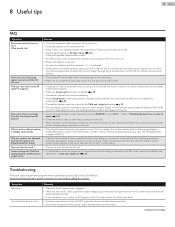
...(+/- ) as instructed in . &#... occurs for service.
Most captioning...trouble.
•• Aim the remote control directly at a time. Troubleshooting...setup before calling for longer than one button at the infrared sensor window on the unit. How come there is no clock function on next page.
Do NOT press more than 10 seconds the child lock setting is retained, but the PIN code...
User manual - Page 34
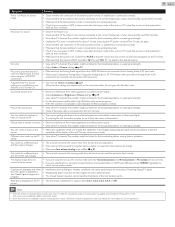
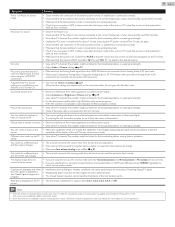
... settings. ➠ p. 19
•• View other TV channels.The problem ...Manual for about 1 minute, then plug the AC power cord and Turn On the unit again. •• Check whether the connection of the antenna, cable receiver or satellite box is connected correctly. •• Make sure that the selected Input mode is connected into Standby mode. Read the description in specific...
User manual - Page 35
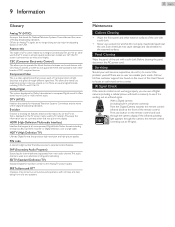
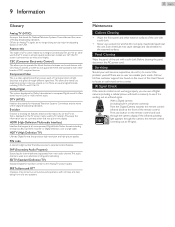
...square);widescreenmodelsare no userser viceablepar tsinside.Callour tollfreecustomersupportlinefound...do nottryto theAnalogTVpicturequality. Servicing
Shouldyourunitbecomeinoperative,do notguarantee100%...U serManual to its height).
PIN code
Astored4-digitnumberthat supportsalluncompressed,DigitalAudio/V ideoformatsincluding set-topbox,...
User manual - Page 37


... coverage for the remaining portion of incidental or consequential damages, or allow limitations on the product, and installation or repair of antenna/signal source systems outside of the product. • Product repair and/or part replacement because of improper installation or maintenance, connections to improper voltage supply, power line surge, lightning damage, retained images or screen...
Leaflet - Page 3


...; Included accessories: Table top stand, Quick start guide, User Manual, Registration card, Remote
Control, Batteries for remote control, Cable management
•
Issue date 2014-03-17 Version: 6.2.1
12 NC: 8670 000 87091 UPC: 6 09585 22318 9
© 2014 Koninklijke Philips N.V. 4000 series LED TV
22" class/po
Specifications
22PFL4507/F7
Picture/Display
• Aspect ratio...
Philips 22PFL4507 Reviews
Do you have an experience with the Philips 22PFL4507 that you would like to share?
Earn 750 points for your review!
We have not received any reviews for Philips yet.
Earn 750 points for your review!

