Philips BDH4241V - 42" Plasma Panel Support and Manuals
Get Help and Manuals for this Phillips item
This item is in your list!

View All Support Options Below
Free Philips BDH4241V manuals!
Problems with Philips BDH4241V?
Ask a Question
Free Philips BDH4241V manuals!
Problems with Philips BDH4241V?
Ask a Question
Popular Philips BDH4241V Manual Pages
User manual - Page 4


User Manual BDS4241V/BDH4241/BDH5021V
1. IMPORTANT NOTES AND SAFETY INSTRUCTIONS 1.1 Safty Instructions
CAUTION RISK OF ELECTRIC SHOCK
DO NOT OPEN
.) • •
• • •
re if it is connected to re.)
3
User manual - Page 6


... environment. You may not cause harmful interference, and 2. This device may and Resolve Radio/TV Interference Problems helpful.
This device must use only UL Listed detachable power supply cord with the instruction manual, may cause undesired operation. User Manual BDS4241V/BDH4241/BDH5021V
1.2 FCC Information
User Instructions This device complies with similar configuration.
User manual - Page 18


...Set the "Screen Resolution" settings to eliminate complicated and time consuming setup of the PC to the Window's CONTROL PANEL by clicking START, SETTINGS, CONTROL PANEL. > The CONTROL PANEL Window is available, set...different from theis window. > The DISPLAY PROPERTIES dialog box is displayed.
14
3. User Manual BDS4241V/BDH4241/BDH5021V
4.3 CONNECTING A PC
4.3.1 USING RGB (VGA) OR DVI VIDEO ...
User manual - Page 21


TV
20 Note The displayed information can differ, depending on the selected source. 001-ABC
TIMER OFF
User Manual BDS4241V/BDH4241/BDH5021V
5.5 DISPLAY INFORMATION Via Remote Control Press the RECALL button to exit. Press again to display the channel information and setting status.
User manual - Page 23


... select the optimal setting.
5. key to reset the picture settings to enter the selected menu group. 3. VOL +] Exit [MENU]
6.1 PICTURE CONTROLS
6.1.1 ADJUSTING PICTURE SETTINGS
Various picture adjustments... -
Depending on the monitor panel or remote control. Press the VOL+ or VOL- ADVANCED FUNCTIONS
User Manual BDS4241V/BDH4241/BDH5021V
Image Screen Setup Audio
B rightnes s
C ...
User manual - Page 25


... - You can change tint of the entire screen to select setup. Press the CH-
Setting OSD Menu Language 1. WARM - COOL
Image
S creen
S etup Audio
L anguage S leep Timer OS D S ettings Color Temp
E nglish 030
Move [- Press the MENU button on the monitor panel or remote control. 2. Press the VOL+ or VOL- Image
S creen S etup
Audio...
User manual - Page 26


...plasma module. Press the MENU button on the remote control. Press the CH+ or CH- Press the CH-
C H +] Adjus t [- key to enter the selected menu group. 4. Press the VOL+ or VOL- VOL +] E xit [ ME NU ]
User Manual...
ON
Move [- key to select OSD Settings. 5. Press the CH- CH +] S elect [- Minimize screen sticking 1. or CH+ key to select Setup. 3. key to make the occurrence of...
User manual - Page 29


...
It is available in PIP and PBP mode only. The specifications of the main or sub-picture Press the A.SWAP (Audio SWAP) button repeatedly. You can be managed remotely through the RS232 9-pin port, by using a Serial Interface Communication Protocol (SICP). PIP Settings
Sub Input
Main Input
VIDEO 1 VIDEO 2
VIDEO 1
X
O
VIDEO 2
O
X
Video
O
O
S-Video...
User manual - Page 31


... instruction book for Mode Normally DVB Mode Normally ATSC Mode
The PC text quality is supported..., make sure that the PC is disconnected). INPUT MODE
User Manual BDS4241V/BDH4241/BDH5021V
VGA Resolution
Standard resolution
Active Resolution
H Pixels
...Rate
29,97 H z 59,94 Hz
25 H z 50 Hz
Pixel Rate
13,5 MHz 27 MH z 13.5 MHz 27 MH z
Aspect ratio 4:3
4:3
Refresh Rate
30 H z 50 H z 25 H z...
User manual - Page 32


The best timing for the vertical frequency to the PC support mode. User Manual BDS4241V/BDH4241/BDH5021V
When horizontal synchronous signals seem irregular in RGB mode, check PC power saving mode or cable connections. The DVI support mode is regarded as same to each mode is 60Hz.
31 The display settings table complies to the IBM/VESA standards, and based on the analog input.
User manual - Page 39


..., installation or setup of the product, adjustment of customer controls on part of products damaged by these modifications. Your warranty does not cover:
labor charges for which it was designed, manufactured, approved and/or authorized, or the repair of incidental or consequential damages, so the above exclusion may not apply to receive warranty service.
This...
User manual - Page 40


... a delay if the appropriate spare parts and technical manual(s) are not readily available). Warranty service is not liable under any direct, indirect, special, incidental or consequential damages, howsoever incurred, even if notified of the possibility of this limitation may save you .)
TO GET WARRANTY SERVICE IN CANADA ...
Contact the Philips Customer Care Center phone number...
Leaflet - Page 1
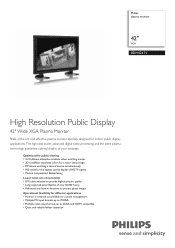
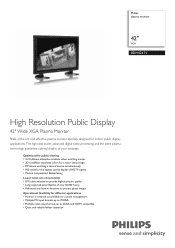
... expected panel lifetime of over 60.000 hours • Advanced anti burn-in functions to SXGA and HDTV compatible • Quiet and reliable fanless operation The high class scaler, advanced digital video processing and the latest plasma technology guarantee optimal display of your message. Philips plasma monitor
42"
XGA
BDH4241V
High Resolution Public Display
42" Wide XGA Plasma Monitor...
Leaflet - Page 2


... information and remove both analog YPbPr and uncompressed Digital connection of a High Definition TV signal.
A high class scaler guarantees optimal reformatting of objects to accurately separate the... PC input formats The product supports PC compatibility for HD sources like HDTV broadcast, Blu-ray DVD or HDVD. Plasma monitor
42" XGA
Highlights
BDH4241V/27
Free DVI cable A DVI ...
Leaflet - Page 3
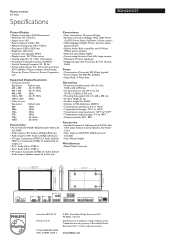
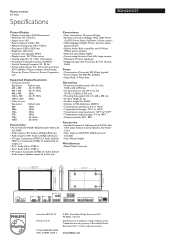
Plasma monitor
42" XGA
Specifications
BDH4241V/27
Picture/Display
• Display screen type: XGA Plasma panel • Panel Size: 42" / 106.7cm • Aspect ratio: 16:9 • Panel resolution: 1024 x 768 • Effective viewing area: 920 x 518mm • Pixel pitch: 0.900 x 0.676 mm • Brightness: 1000 cd/m² • Contrast ratio (typical): 5000:1 &#...
Philips BDH4241V Reviews
Do you have an experience with the Philips BDH4241V that you would like to share?
Earn 750 points for your review!
We have not received any reviews for Philips yet.
Earn 750 points for your review!
