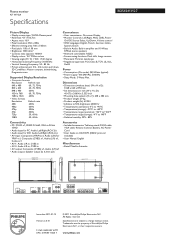Philips BDS4241V Support Question
Find answers below for this question about Philips BDS4241V - 42" Plasma Panel.Need a Philips BDS4241V manual? We have 2 online manuals for this item!
Question posted by pavlinsulev on August 24th, 2013
Mr. Pavlin Sulev
all is high size in display my philips plazma monotor BDS4241V.oo setings menu is luking only 80% and gooig in left side. i cheking all voltages in moniter board , all is OK
Current Answers
Related Philips BDS4241V Manual Pages
Similar Questions
Stand For Philips 42' Plasma Model 42pf99/66
Does anyone know where to purchase a tv stand for this tv, or a universal stand that is compatible w...
Does anyone know where to purchase a tv stand for this tv, or a universal stand that is compatible w...
(Posted by Onerichgirl76 6 years ago)
We're Can I Get A Tv Stand For This Model
Philips flat HDTV 42PF9630A 42" plasma with Pixel Plus 2 HD and Ambilight42PF9630A/37We're can I get...
Philips flat HDTV 42PF9630A 42" plasma with Pixel Plus 2 HD and Ambilight42PF9630A/37We're can I get...
(Posted by Vbarge61 7 years ago)
I Need A Stand For The Phillips 50' Plasma - 50pf9631d\37. Where Can I Get One?
I need a stand for the Phillips 50" Plasma - 50PF9631D\37. Where can I get one?
I need a stand for the Phillips 50" Plasma - 50PF9631D\37. Where can I get one?
(Posted by oleysc71 11 years ago)
Table Top Stand St429966/af For Philips 42' Plasma-tv 42pf9956
Where can I find one to buy it?
Where can I find one to buy it?
(Posted by juhamlampela 12 years ago)
Philips 42 Plasma 7 Blinking Red Lights No Picture No Sound
(Posted by bruinstephanie 12 years ago)