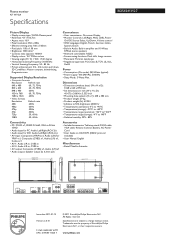Philips BDS4241V Support Question
Find answers below for this question about Philips BDS4241V - 42" Plasma Panel.Need a Philips BDS4241V manual? We have 2 online manuals for this item!
Question posted by angiewalker1 on October 8th, 2012
Bds4241v/00 No Picture
THE TV MADE A SMALL POP NOISE AND THE PICTURE BLACKED OUT.TURNED OF AND ON THE A SLIGHT OUTLINE COULD BE SEEN
Current Answers
Related Philips BDS4241V Manual Pages
Similar Questions
Stand For Philips 42' Plasma Model 42pf99/66
Does anyone know where to purchase a tv stand for this tv, or a universal stand that is compatible w...
Does anyone know where to purchase a tv stand for this tv, or a universal stand that is compatible w...
(Posted by Onerichgirl76 6 years ago)
We're Can I Get A Tv Stand For This Model
Philips flat HDTV 42PF9630A 42" plasma with Pixel Plus 2 HD and Ambilight42PF9630A/37We're can I get...
Philips flat HDTV 42PF9630A 42" plasma with Pixel Plus 2 HD and Ambilight42PF9630A/37We're can I get...
(Posted by Vbarge61 7 years ago)
Mr. Pavlin Sulev
all is high size in display my philips plazma monotor BDS4241V.oo setings menu is luking only 80% an...
all is high size in display my philips plazma monotor BDS4241V.oo setings menu is luking only 80% an...
(Posted by pavlinsulev 10 years ago)
Table Top Stand St429966/af For Philips 42' Plasma-tv 42pf9956
Where can I find one to buy it?
Where can I find one to buy it?
(Posted by juhamlampela 12 years ago)
Philips 42 Plasma 7 Blinking Red Lights No Picture No Sound
(Posted by bruinstephanie 12 years ago)