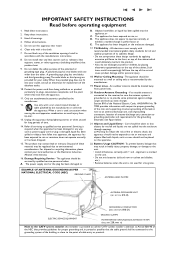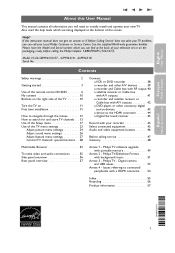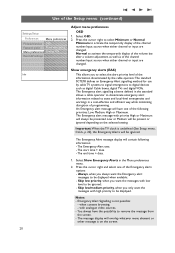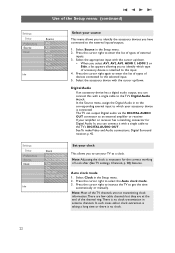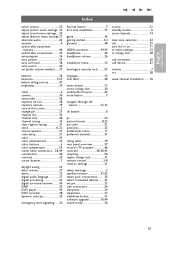Philips 50PF9431D Support and Manuals
Get Help and Manuals for this Phillips item

View All Support Options Below
Free Philips 50PF9431D manuals!
Problems with Philips 50PF9431D?
Ask a Question
Free Philips 50PF9431D manuals!
Problems with Philips 50PF9431D?
Ask a Question
Most Recent Philips 50PF9431D Questions
What Is The Weight Of This Tv?
I Need To Know Weught Of This Tv.i Bought A Cabinet That Supports Limited Weight. Thank You
I Need To Know Weught Of This Tv.i Bought A Cabinet That Supports Limited Weight. Thank You
(Posted by JOSEFINAH09 6 years ago)
Today The Screen On My Phillips 50pf9431d Stayed Dark When It Was Turned On. Wha
Is there something that can be done with the problem with the screen
Is there something that can be done with the problem with the screen
(Posted by lissypath 12 years ago)
Popular Philips 50PF9431D Manual Pages
Philips 50PF9431D Reviews
We have not received any reviews for Philips yet.