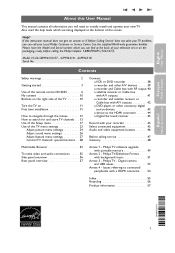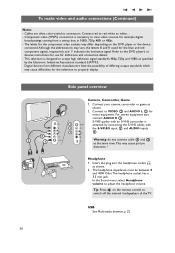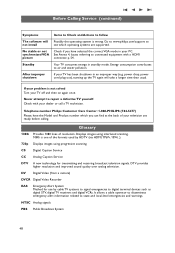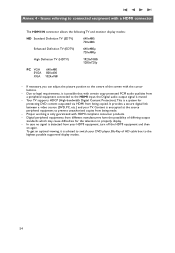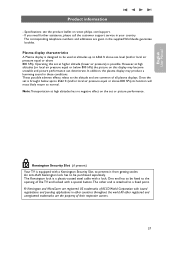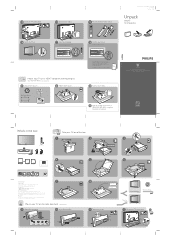Philips 50PF9431D Support Question
Find answers below for this question about Philips 50PF9431D.Need a Philips 50PF9431D manual? We have 3 online manuals for this item!
Question posted by JOSEFINAH09 on May 18th, 2018
What Is The Weight Of This Tv?
I Need To Know Weught Of This Tv.i Bought A Cabinet That Supports Limited Weight. Thank You
Current Answers
Related Philips 50PF9431D Manual Pages
Similar Questions
Need A Schematic For Model 42pf7320a/37 Plasma Tv
(Posted by georgeclarson1234 12 years ago)
Today The Screen On My Phillips 50pf9431d Stayed Dark When It Was Turned On. Wha
Is there something that can be done with the problem with the screen
Is there something that can be done with the problem with the screen
(Posted by lissypath 12 years ago)
42pf7321d/37 Philips Plasma Tv Does'n Work
When I power on my 42PF7321D/37 Philips Plasma TV the green LED comes on then turne into a flashing ...
When I power on my 42PF7321D/37 Philips Plasma TV the green LED comes on then turne into a flashing ...
(Posted by dizo1 12 years ago)
Philips Plasma Tv Model 50pfp5332d/37b Problems.
I have philips Plasma TVmodel 50PFP5332D/37B. I am having problems with the tv. The problem is when ...
I have philips Plasma TVmodel 50PFP5332D/37B. I am having problems with the tv. The problem is when ...
(Posted by wriyaz 13 years ago)