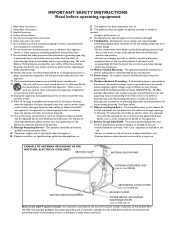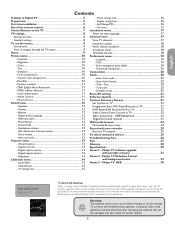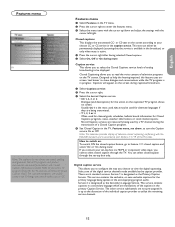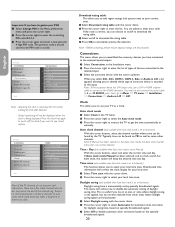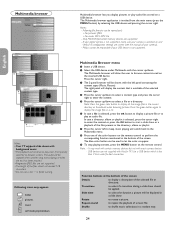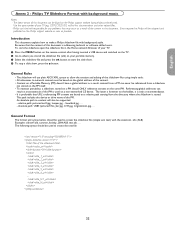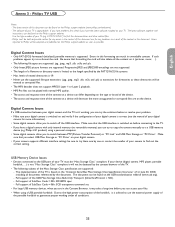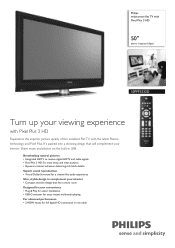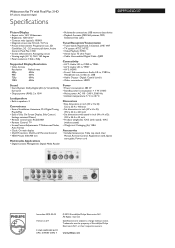Philips 50PFP5332D - 50" Plasma TV Support and Manuals
Get Help and Manuals for this Phillips item

View All Support Options Below
Free Philips 50PFP5332D manuals!
Problems with Philips 50PFP5332D?
Ask a Question
Free Philips 50PFP5332D manuals!
Problems with Philips 50PFP5332D?
Ask a Question
Most Recent Philips 50PFP5332D Questions
Philips 50pfp5332d/37
my tv has been loosing picture but volume stays. what is causing this?
my tv has been loosing picture but volume stays. what is causing this?
(Posted by gfeisty 8 years ago)
Power With Not Come On
the tv doesn't come on how can I fix it myself
the tv doesn't come on how can I fix it myself
(Posted by reedieduvall 9 years ago)
Pricing
how much would you pay for this tv, used, at 3 years old with heavy usage? Also, what is the refresh...
how much would you pay for this tv, used, at 3 years old with heavy usage? Also, what is the refresh...
(Posted by bjschneider2001 9 years ago)
What Capacitors Are In The Philips 50pfp5332d/37 Plasma Tv
(Posted by keymmywee 9 years ago)
Philips 50PFP5332D Videos
Popular Philips 50PFP5332D Manual Pages
Philips 50PFP5332D Reviews
We have not received any reviews for Philips yet.