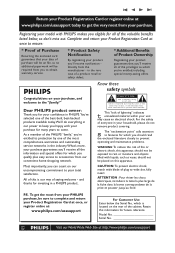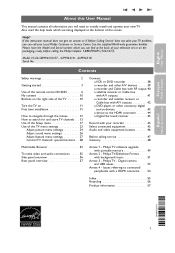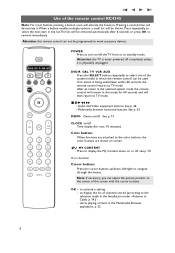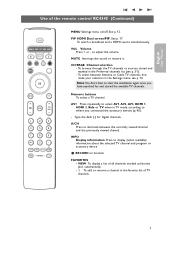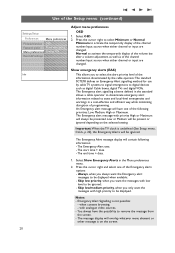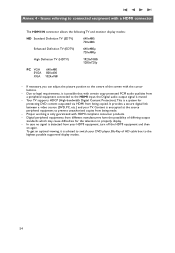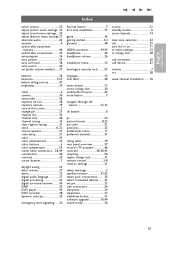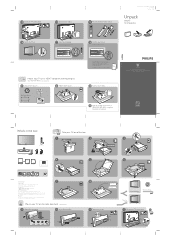Philips 50PF9431D Support Question
Find answers below for this question about Philips 50PF9431D.Need a Philips 50PF9431D manual? We have 3 online manuals for this item!
Question posted by lissypath on June 20th, 2011
Today The Screen On My Phillips 50pf9431d Stayed Dark When It Was Turned On. Wha
Is there something that can be done with the problem with the screen
Current Answers
Related Philips 50PF9431D Manual Pages
Similar Questions
When My Plasma On Looks A White Strip On Don't See Nothing
After turned on plasma philips showed on midle wahite strip and do not see nhoting just lisent what ...
After turned on plasma philips showed on midle wahite strip and do not see nhoting just lisent what ...
(Posted by evelynvega95 10 years ago)
Television Will Not Come On With Remote Or Manually
When we turn on the television with the remote or manually it just clicks. it will eventurally come ...
When we turn on the television with the remote or manually it just clicks. it will eventurally come ...
(Posted by dmgraham55 11 years ago)
My Screen Is Black But I Get Sound. What Do I Do.
for the last couple of weeks my screen wouldn't turn on, but intermittently up until last night, now...
for the last couple of weeks my screen wouldn't turn on, but intermittently up until last night, now...
(Posted by repairingangel 11 years ago)
Why Wont My Plasma Tv Turn On?
it always seems to go on stand by,with the little red light blinking when i press the on button on m...
it always seems to go on stand by,with the little red light blinking when i press the on button on m...
(Posted by moneshehutchinsonblessed 13 years ago)