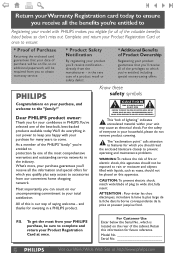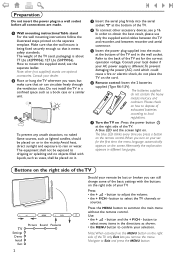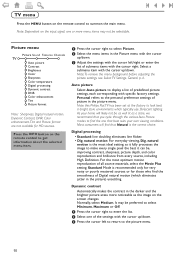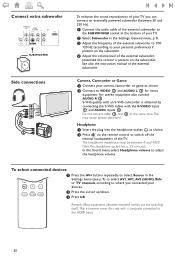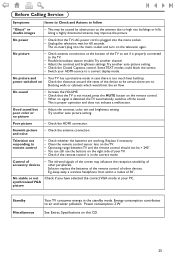Philips 50PF9956 Support and Manuals
Get Help and Manuals for this Phillips item

View All Support Options Below
Free Philips 50PF9956 manuals!
Problems with Philips 50PF9956?
Ask a Question
Free Philips 50PF9956 manuals!
Problems with Philips 50PF9956?
Ask a Question
Most Recent Philips 50PF9956 Questions
Tengo Problema Con La Psu
necesito manual de servico de psu de televisor plasma modelo 50pf9956/37
necesito manual de servico de psu de televisor plasma modelo 50pf9956/37
(Posted by sevicom64 8 years ago)
Popular Philips 50PF9956 Manual Pages
Philips 50PF9956 Reviews
We have not received any reviews for Philips yet.