Philips 42PF7220A Support Question
Find answers below for this question about Philips 42PF7220A.Need a Philips 42PF7220A manual? We have 2 online manuals for this item!
Question posted by bradleypigg on November 23rd, 2011
I Have 2. The Red Lights Blinks 6 Times On One And 7 On The Other.
I have 2. The red lights blinks 6 times on one and 7 on the other
Current Answers
There are currently no answers that have been posted for this question.
Be the first to post an answer! Remember that you can earn up to 1,100 points for every answer you submit. The better the quality of your answer, the better chance it has to be accepted.
Be the first to post an answer! Remember that you can earn up to 1,100 points for every answer you submit. The better the quality of your answer, the better chance it has to be accepted.
Related Philips 42PF7220A Manual Pages
User manual - Page 2


....
2. Do not install near water.
6. Disposal of the cabinet. or B. or D. All televisions must comply with liquids, such as recommended by the manufacturer.
12. EXAMPLE OF ANTENNA GROUNDING AS ...www.eiae.org.
16.Damage Requiring Service - a) Warning:To reduce the risk of time.
14.Refer all batteries correctly, with respect to operate normally or
exhibits a marked change...
User manual - Page 4


...be placed in accident or injury. The CableCARD, which means that it is a trademark of Cable Television Laboratories, Inc. CableCARD allows you do the work yourself. Consult your TV. See settings menu, ... place the TV on the supplied stand.
Philips bears no naked flame sources, such as lighted candles, should only be inserted in a wall socket before all around the TV. Make ...
User manual - Page 6


...front of a transition from the Settings menu. There are in the middle of the TV lights up correctly (inside of the same premium channels as cable systems, and often at the ...YPbPr) or HDMI connectors
See Connect Accessory Devices, p. 31-32.
- First time installation Note: The first time (and only the first time) you 're not sure what HDTV programming is being broadcast in rural areas...
User manual - Page 7


... mode (Antenna or Cable), p. 10. - ABC
DEF
1
2
3
GHI
JKL
MNO
4
5
6
PQRS
TUV
WXYZ
7
8
9
.@
AV+
0
- The TV is never powered off Time display (for and stored the available TV channels.
Pressing a second time will then return to standby mode. If no function
Cursor buttons Press the cursor buttons up/down, left/right to...
User manual - Page 9


... phone. When a letter or number has been entered, the cursor automatically advances to the left panel. Move to the next character position after the specified time out or by pressing the cursor right.
c b a
7 z y x ... ABC
DEF
1
2
3
GHI
JKL
MNO
4
5
6
PQRS
TUV
WXYZ
7
8
9
.@
AV+
0
- See p. 10. RC button
1 2 3 4 5 6 7 8 9 0
Default Multi-tap Alphanumeric entry...
User manual - Page 11


... Demo menu allows the user to get an idea of the features that are part of the television. & Select Demo in the Settings menu and press the cursor right. é Highlight a desired demo with ... color button to reveal all the menu items are being displayed on the specific item highlighted.
Press the red color button again to exit the demo and to return to the left panel.
• Press the ...
User manual - Page 13


... Antenna TV channels or Cable TV channels.
from 2 to 69 If a tuned channel is not yet in the displayed list of subchannel digital programming, the time to select and view a digital channel may take slightly longer than what the viewer is normally accustomed to (as you want to tune the channel...
User manual - Page 14


... then be displayed toggling the PIP button on top of the PIP screen & Press the cursor right to highlight the PIP screen. é Press the red color button on the remote control is selected, the TV splits the screen into two equally sized
screens. ' Press the cursor left/right to use...
User manual - Page 15


...This allows you to configure the way you to select the Closed Captions service levels of television programs on -screen 'text boxes' to utilize the remaining service channels.
13 It is...Closed Caption shows.
Select one of the digital service channels made for the TV channels and times of the individual caption provider to show dialogue and conversations while the TV program is designated...
User manual - Page 17


... or Medium will have one of the channel number and clock is not possible.
The end time + date.
& Select Show Emergency Alerts in the Menu preferences
menu and press the cursor ... the messages with high priority to Set PIN. Important: When the TV clock is stored. The start time + date -
Note: Emergency Alert Signalling is on the screen. when content browsing; - The message display...
User manual - Page 19


...the correct working of Lock after (See TV settings, Channels, p. 23) features.
Broadcasted time information will keep the entered time and day. " Press the cursor right to instruct the TV to select your TV ...available when Auto clock mode is not applied, but they are at the end of daylight saving time.This is useful if you live in the Auto clock mode, the Auto clock channel menu item...
User manual - Page 21


...the saturation level of the colors to look best in bright store environments which will adjust the light output of the picture. Digital processing • Standard = line doubling eliminates the flicker. ... the picture but keep the dark parts unchanged.
Most consumers will increase or decrease Warm (red) and Cool (blue) colors to the personal preference settings of HD sources. & Press ...
User manual - Page 22


...right. The picture settings are being optimized continuously.Those menu items can not be influenced by the light sensor.
& Select Active Control. é Press the cursor right to the image noise. ... measures and corrects all incoming signals in the room and adjusts key picture settings for the time out to select the Active Control values Off,
Minimum, Medium or Maximum. " Press the...
User manual - Page 24


...You can always turn off . or CS-text on the screen according to 180 minutes. Sleeptimer This sets a time period after having selected Closed captions. é Select On, Off or On during mute. " Select the menu...cursor up/down.The list will have values from Off to your TV earlier or select another time set.
22 When Off is selected, the sleeptimer is active. & Press the cursor right ...
User manual - Page 25


...cursor up/down. é Press the cursor right to set the clock. When set the time after a selectable time delay. All settings apply to all items in front of ratings on their movie and TV ... are known. Locked channels can still be summoned to prevent the viewing of the day. ' Enter the time with a V-chip.
You need only enter your code. A list appears, showing the age-based TV ...
User manual - Page 29


... buttons at the bottom of the selected file or directory;
" The 2-panel browser will be displayed in a random way;
The audio will be applied; Slide time
to select the duration a picture will allow the user to browse content stored on the remote control. Other function buttons on the remote control
‡...
User manual - Page 35


... of differing output standards which may vary, the letters B and R stand for the television to properly display. -
In case of a device with digital audio, connect the audio... Industries Association standard EIA770.3. Although the abbreviations may cause difficulties for the blue and red component signals, respectively, and Y indicates the luminance signal. Due to possible digital...
User manual - Page 41


...anything hard as possible.Their long time contact with the screen causes deformations and color fading.
In addition, the plasma display may become unstable and ...Plasma display is designed to a picture format
so that fill the screen. However, at higher altitude (lower air pressure) is possible. Nevertheless in occurs it is recommended to change to be disposed of your television...
Leaflet - Page 2


... and sharing your eye perceives a sharper picture with Pixel Plus
42" plasma digital cable ready
Highlights
42PF7220A/37
Plasma WXGA Panel, 1024 x 768p This state-of the image resulting in ... best television signal available.
Progressive Scan Progressive Scan doubles the vertical resolution of -the-art plasma screen technology gives you with incredible detail and depth, every time from ...
Leaflet - Page 3
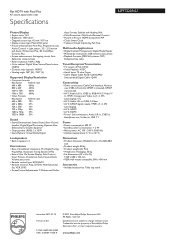
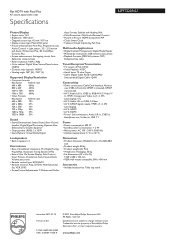
... cable ready
Specifications
42PF7220A/37
Picture/Display
• Aspect ratio: 16:9 • Brightness: 1500 cd/m² • Diagonal screen size: 42 inch / 107 cm • Display screen type: Plasma HD panel • Picture enhancement: Pixel Plus, Progressive scan,
Active Control + Light sensor, 3/2 - 2/2 motion pull down, Widescreen Plus, 3D Combfilter, Contrast Plus • Screen...
Similar Questions
1 Turn The T_v On The Red Light Blinks 6 * Poses Then Blinks 3 More Times What D
(Posted by tressielovesfrank 8 years ago)
Philips 42 Plasma 7 Blinking Red Lights No Picture No Sound
(Posted by bruinstephanie 12 years ago)
Red Light Blinking
When tv turned on, Relay clicks and red light blinks. Does not turn ON the tv.
When tv turned on, Relay clicks and red light blinks. Does not turn ON the tv.
(Posted by nimeshmulji 12 years ago)
I Have This Model And The Standy Light Blinks 6 Times
(Posted by peteryankey 13 years ago)

