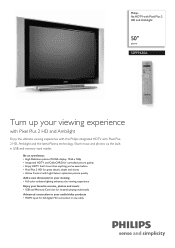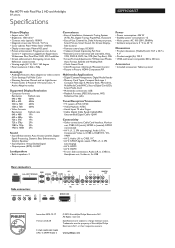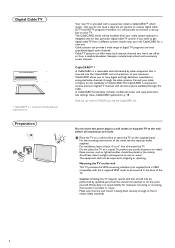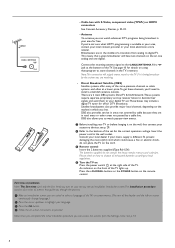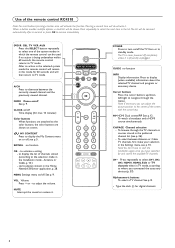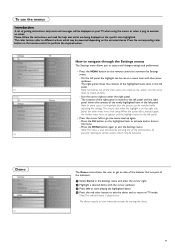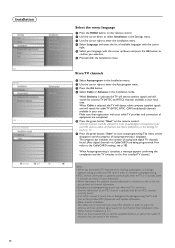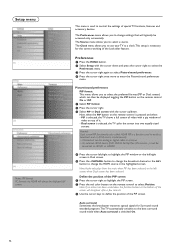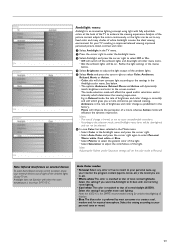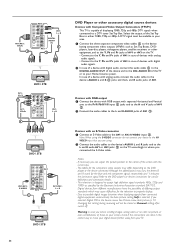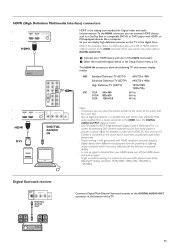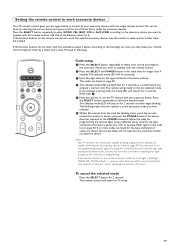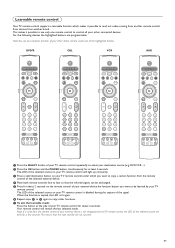Philips 50PF9630A Support Question
Find answers below for this question about Philips 50PF9630A.Need a Philips 50PF9630A manual? We have 3 online manuals for this item!
Question posted by tressielovesfrank on July 25th, 2015
1 Turn The T_v On The Red Light Blinks 6 * Poses Then Blinks 3 More Times What D
The person who posted this question about this Philips product did not include a detailed explanation. Please use the "Request More Information" button to the right if more details would help you to answer this question.
Current Answers
Answer #1: Posted by TommyKervz on July 25th, 2015 10:20 AM
Download the service manual on the link below' to refer.
http://www.nodevice.com/manual/newmans/lcdtv/42pf7320zip/get73958.html
Related Philips 50PF9630A Manual Pages
Similar Questions
Red Light Flashes When The Power Is Pushed On
When the power is turned on a red light flashes6 times slow followed by 3 times quick and the power ...
When the power is turned on a red light flashes6 times slow followed by 3 times quick and the power ...
(Posted by jvtrom 12 years ago)
I Have 2. The Red Lights Blinks 6 Times On One And 7 On The Other.
I have 2. The red lights blinks 6 times on one and 7 on the other
I have 2. The red lights blinks 6 times on one and 7 on the other
(Posted by bradleypigg 12 years ago)
Red Light Blinking
When tv turned on, Relay clicks and red light blinks. Does not turn ON the tv.
When tv turned on, Relay clicks and red light blinks. Does not turn ON the tv.
(Posted by nimeshmulji 12 years ago)
I Have This Model And The Standy Light Blinks 6 Times
(Posted by peteryankey 13 years ago)
Blinking Red Light
we are watching tv and i noticed that the blue light is on like always, but the red light is blinkin...
we are watching tv and i noticed that the blue light is on like always, but the red light is blinkin...
(Posted by chanellstrassman 13 years ago)