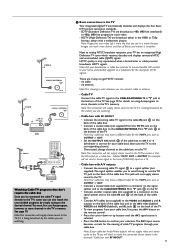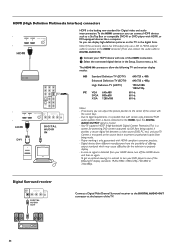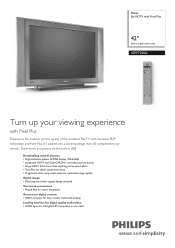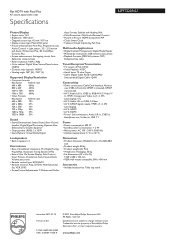Philips 42PF7220A Support Question
Find answers below for this question about Philips 42PF7220A.Need a Philips 42PF7220A manual? We have 2 online manuals for this item!
Question posted by shaynbrook on August 25th, 2015
How To Attach Stand
how do you attach the tv stand to the tv?
Current Answers
Answer #1: Posted by TechSupport101 on August 26th, 2015 8:45 AM
Please refer to the removing/attaching the stand/pedestal section of the User Manual here https://www.helpowl.com/manuals/Philips/42PF7220A/92031
Related Philips 42PF7220A Manual Pages
Similar Questions
I Need A Stand For The Phillips 50' Plasma - 50pf9631d\37. Where Can I Get One?
I need a stand for the Phillips 50" Plasma - 50PF9631D\37. Where can I get one?
I need a stand for the Phillips 50" Plasma - 50PF9631D\37. Where can I get one?
(Posted by oleysc71 11 years ago)
Parts, We Lost The 4 Screws To Attach Tv To Glass Stand. What Size Are They?
(Posted by Kristigil 12 years ago)
Table Top Stand St429966/af For Philips 42' Plasma-tv 42pf9956
Where can I find one to buy it?
Where can I find one to buy it?
(Posted by juhamlampela 12 years ago)
Philips 42 Plasma 7 Blinking Red Lights No Picture No Sound
(Posted by bruinstephanie 12 years ago)