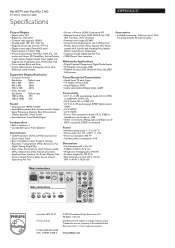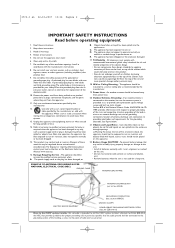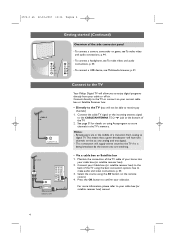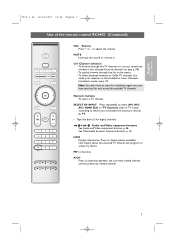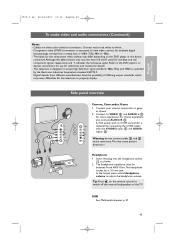Philips 63PF9631D Support Question
Find answers below for this question about Philips 63PF9631D - 63" Plasma TV.Need a Philips 63PF9631D manual? We have 3 online manuals for this item!
Question posted by Kristigil on January 30th, 2012
Parts, We Lost The 4 Screws To Attach Tv To Glass Stand. What Size Are They?
The person who posted this question about this Philips product did not include a detailed explanation. Please use the "Request More Information" button to the right if more details would help you to answer this question.
Current Answers
Related Philips 63PF9631D Manual Pages
Similar Questions
Do You Have A Stand Foe This Tv ?
you sell a stand for this set ?Kyle 707-530-1251
you sell a stand for this set ?Kyle 707-530-1251
(Posted by Quicksilversurf 2 years ago)
Any Suggestions How Much We Can Ask For Excellent Working Unit.
Need help - We are looking for some guidance on how much to sell the perfectly working plasma tv for...
Need help - We are looking for some guidance on how much to sell the perfectly working plasma tv for...
(Posted by Jwiztek 3 years ago)
Philips Smart Tv 65 Inch. Bought Last Week. Picture Lost. Only Sound.
Last week I bought this 65 inch smart 3D TV from Dhaka. While watching youtube lost the picture but ...
Last week I bought this 65 inch smart 3D TV from Dhaka. While watching youtube lost the picture but ...
(Posted by bapi18 7 years ago)
Base Stand
Hi I have a philips 63pf9631d/37 and I need the base stand for it can you help me?
Hi I have a philips 63pf9631d/37 and I need the base stand for it can you help me?
(Posted by jammilgali09 8 years ago)
Hi Could You Please Tell Me Where I Might Get The 2 Feet For My Tv To Stand On
(Posted by brianmurphypool 10 years ago)