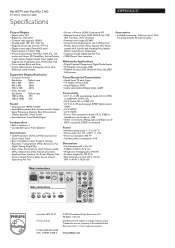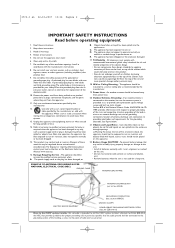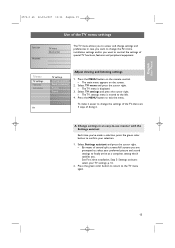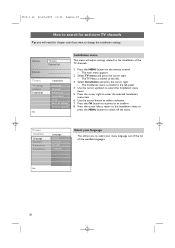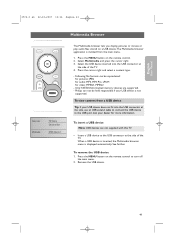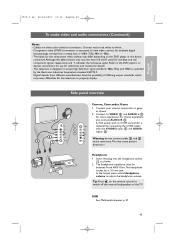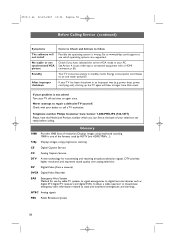Philips 63PF9631D Support Question
Find answers below for this question about Philips 63PF9631D - 63" Plasma TV.Need a Philips 63PF9631D manual? We have 3 online manuals for this item!
Question posted by Quicksilversurf on January 17th, 2022
Do You Have A Stand Foe This Tv ?
you sell a stand for this set ?Kyle 707-530-1251
Current Answers
Answer #1: Posted by SonuKumar on January 18th, 2022 8:30 AM
https://www.amazon.com/FULLY-ADJUSTABLE-BRACKET-63PF9631D-TELEVISION/dp/B0086DUPLC
https://www.usa.philips.com/c-p/63PF9631D_37/cineos-160-cm-63-inch-plasma-integrated-digital
Please respond to my effort to provide you with the best possible solution by using the "Acceptable Solution" and/or the "Helpful" buttons when the answer has proven to be helpful.
Regards,
Sonu
Your search handyman for all e-support needs!!
Related Philips 63PF9631D Manual Pages
Similar Questions
Any Suggestions How Much We Can Ask For Excellent Working Unit.
Need help - We are looking for some guidance on how much to sell the perfectly working plasma tv for...
Need help - We are looking for some guidance on how much to sell the perfectly working plasma tv for...
(Posted by Jwiztek 3 years ago)
We're Can I Get A Tv Stand For This Model
Philips flat HDTV 42PF9630A 42" plasma with Pixel Plus 2 HD and Ambilight42PF9630A/37We're can I get...
Philips flat HDTV 42PF9630A 42" plasma with Pixel Plus 2 HD and Ambilight42PF9630A/37We're can I get...
(Posted by Vbarge61 7 years ago)
Base Stand
Hi I have a philips 63pf9631d/37 and I need the base stand for it can you help me?
Hi I have a philips 63pf9631d/37 and I need the base stand for it can you help me?
(Posted by jammilgali09 9 years ago)
Parts, We Lost The 4 Screws To Attach Tv To Glass Stand. What Size Are They?
(Posted by Kristigil 12 years ago)
Table Top Stand St429966/af For Philips 42' Plasma-tv 42pf9956
Where can I find one to buy it?
Where can I find one to buy it?
(Posted by juhamlampela 12 years ago)