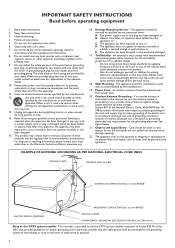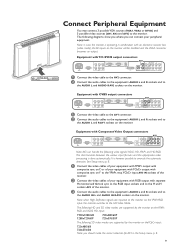Philips 42FD9954 Support Question
Find answers below for this question about Philips 42FD9954 - FlatTV - 42" Plasma Panel.Need a Philips 42FD9954 manual? We have 1 online manual for this item!
Question posted by claudiayaneth241984 on June 19th, 2014
What Can I Do To Connect The Regular Antenna To Watch Regular Tv Channels?
The person who posted this question about this Philips product did not include a detailed explanation. Please use the "Request More Information" button to the right if more details would help you to answer this question.
Current Answers
Answer #1: Posted by TheWiz on June 20th, 2014 8:26 AM
This TV doesn't have a built-in tuner so you would need a something like a Digital TV Converter box to be able to get TV channels with an antenna.
Related Philips 42FD9954 Manual Pages
Similar Questions
We're Can I Get A Tv Stand For This Model
Philips flat HDTV 42PF9630A 42" plasma with Pixel Plus 2 HD and Ambilight42PF9630A/37We're can I get...
Philips flat HDTV 42PF9630A 42" plasma with Pixel Plus 2 HD and Ambilight42PF9630A/37We're can I get...
(Posted by Vbarge61 7 years ago)
Tv Won't Turn On Only Red Light But Doesn't Flash, Suppost To Turn Green & On
(Posted by Olsenscott39 11 years ago)
Tv Channels Not Memorised. I Have To Re Install Channels Each Time I. Turn Tv On
(Posted by Casbas 11 years ago)
Table Top Stand St429966/af For Philips 42' Plasma-tv 42pf9956
Where can I find one to buy it?
Where can I find one to buy it?
(Posted by juhamlampela 12 years ago)
Red Light Blinking
When tv turned on, Relay clicks and red light blinks. Does not turn ON the tv.
When tv turned on, Relay clicks and red light blinks. Does not turn ON the tv.
(Posted by nimeshmulji 12 years ago)