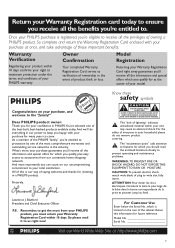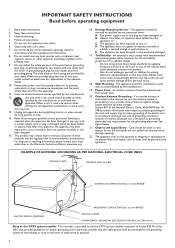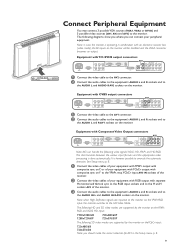Philips 42FD9954 Support Question
Find answers below for this question about Philips 42FD9954 - FlatTV - 42" Plasma Panel.Need a Philips 42FD9954 manual? We have 1 online manual for this item!
Question posted by samdds on January 11th, 2016
Is The Motherboard On The Model Fairly Easy To Replace I.e.. No Soldering Etc If
if I have a new motherboard is it fairly easy to user replace, not too technical? I have five inch wide vertical lines down right side of screen, thanks
Current Answers
Answer #1: Posted by TechSupport101 on January 11th, 2016 5:37 AM
Hi. See the Service Manual here http://elektrotanya.com/philips_42fd9954_chassis_fm24_aa.pdf/download.html to learn of what the whole involves.
Related Philips 42FD9954 Manual Pages
Similar Questions
How Do I Do A Hard Reset On My Phillips Tv Model Number 42pf5321d/37
how do I do a hard reset on my Phillips tv model number 42pf5321d/37
how do I do a hard reset on my Phillips tv model number 42pf5321d/37
(Posted by Jmolina20026 4 years ago)
Stand For Philips 42' Plasma Model 42pf99/66
Does anyone know where to purchase a tv stand for this tv, or a universal stand that is compatible w...
Does anyone know where to purchase a tv stand for this tv, or a universal stand that is compatible w...
(Posted by Onerichgirl76 6 years ago)
Replacement Remote For Model 42pf7320a/37
Can I get a replacement remote for this TV?
Can I get a replacement remote for this TV?
(Posted by eseward1 12 years ago)
I Am Looking For A Power Board For Tv Plasma Model 42pf9966/79
hi I asked you before about a power board for 42PF9966/79 and I got now the power board number which...
hi I asked you before about a power board for 42PF9966/79 and I got now the power board number which...
(Posted by ahmedjff 12 years ago)
Philips Plasma Tv Model 50pfp5332d/37b Problems.
I have philips Plasma TVmodel 50PFP5332D/37B. I am having problems with the tv. The problem is when ...
I have philips Plasma TVmodel 50PFP5332D/37B. I am having problems with the tv. The problem is when ...
(Posted by wriyaz 13 years ago)