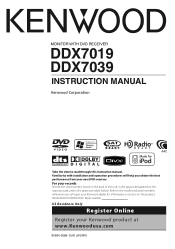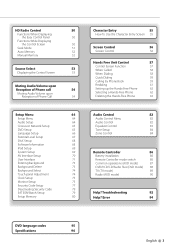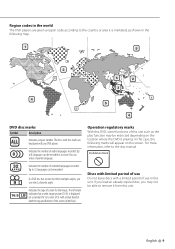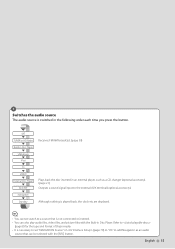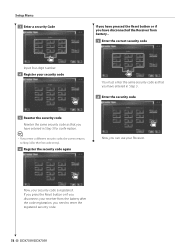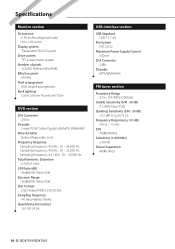Kenwood DDX7019 - DVD Player With LCD Monitor Support and Manuals
Get Help and Manuals for this Kenwood item

View All Support Options Below
Free Kenwood DDX7019 manuals!
Problems with Kenwood DDX7019?
Ask a Question
Free Kenwood DDX7019 manuals!
Problems with Kenwood DDX7019?
Ask a Question
Most Recent Kenwood DDX7019 Questions
I Just Bought The Deck And After Installing It It Wants A Passcode
(Posted by jroller83 3 years ago)
Ddx7019 Kenwood Manual.
my car is a 2000 Chevy am I goin to have problems with install?
my car is a 2000 Chevy am I goin to have problems with install?
(Posted by Anonymous-161899 7 years ago)
Preset Stations
I had to change my battery and when I reconnected the battery I can't find how to set my stations or...
I had to change my battery and when I reconnected the battery I can't find how to set my stations or...
(Posted by dwalker12189 9 years ago)
I Forgot My Password How Do I Unlock My Kenwood Ddx7019
I forgot my password
I forgot my password
(Posted by Lilcuz80 9 years ago)
Kenwood DDX7019 Videos
Popular Kenwood DDX7019 Manual Pages
Kenwood DDX7019 Reviews
We have not received any reviews for Kenwood yet.