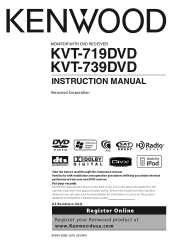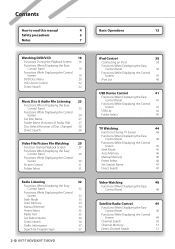Kenwood 719DVD - DVD Player With LCD monitor Support and Manuals
Get Help and Manuals for this Kenwood item

View All Support Options Below
Free Kenwood 719DVD manuals!
Problems with Kenwood 719DVD?
Ask a Question
Free Kenwood 719DVD manuals!
Problems with Kenwood 719DVD?
Ask a Question
Most Recent Kenwood 719DVD Questions
My Kvt-719dvd Player Freezes Up When Playing The Sat Sirius Radio Why
(Posted by RDWYER 10 years ago)
My Kvt-719dvd With Sirius Sat Radio The Sirius Radio Freezes After A Whi
(Posted by RDWYER 10 years ago)
How To Turn On Keyboard Backlight On 8560p
(Posted by Anonymous-76918 11 years ago)
Kenwood 719DVD Videos
Popular Kenwood 719DVD Manual Pages
Kenwood 719DVD Reviews
We have not received any reviews for Kenwood yet.