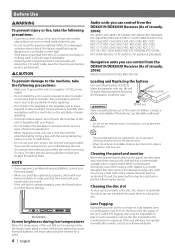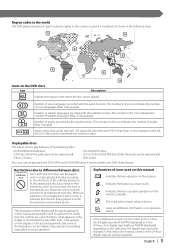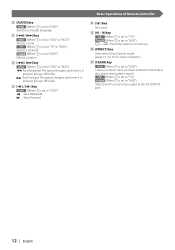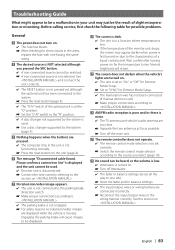Kenwood DDX6019 - DVD Player With LCD Monitor Support and Manuals
Get Help and Manuals for this Kenwood item

View All Support Options Below
Free Kenwood DDX6019 manuals!
Problems with Kenwood DDX6019?
Ask a Question
Free Kenwood DDX6019 manuals!
Problems with Kenwood DDX6019?
Ask a Question
Most Recent Kenwood DDX6019 Questions
What Wires Do You Hook Up On Kenwood Ddx6019
(Posted by tobyarcher27 1 year ago)
Aux No Audio After Battery Went Dead Kenwood Ddx6019
I have a kenwood ddx 6019 with a eva to headphone jack hooked up to av in it was working but battery...
I have a kenwood ddx 6019 with a eva to headphone jack hooked up to av in it was working but battery...
(Posted by maxxpowderanddetail 5 years ago)
Where Is The Aux Plug In At .
I can't figure out how to hook up aux cable. Does it even have that option
I can't figure out how to hook up aux cable. Does it even have that option
(Posted by LanePullen 6 years ago)
Need Help With Aux
Hello I have been trying to figure out how to hook my android phone into my kenwood ddx6019. I have ...
Hello I have been trying to figure out how to hook my android phone into my kenwood ddx6019. I have ...
(Posted by claytondanielnewport 7 years ago)
I Need A Complete Wiring Diagram For My Kenwood Ddx6019
(Posted by bpayan73 9 years ago)
Kenwood DDX6019 Videos
Popular Kenwood DDX6019 Manual Pages
Kenwood DDX6019 Reviews
We have not received any reviews for Kenwood yet.