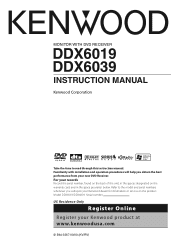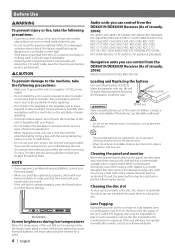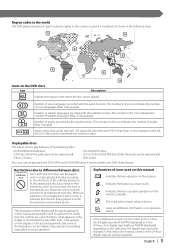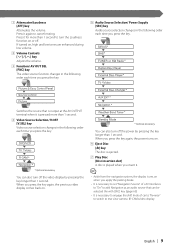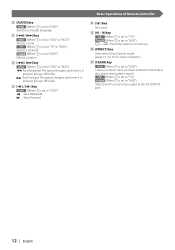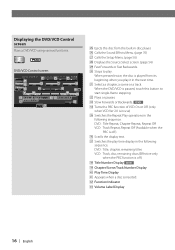Kenwood DDX6019 Support Question
Find answers below for this question about Kenwood DDX6019 - DVD Player With LCD Monitor.Need a Kenwood DDX6019 manual? We have 1 online manual for this item!
Question posted by maxxpowderanddetail on July 28th, 2018
Aux No Audio After Battery Went Dead Kenwood Ddx6019
I have a kenwood ddx 6019 with a eva to headphone jack hooked up to av in it was working but battery went dead and cant get it working on all 4 speakers can get it to play front or back in the zone control but only if I have second zone on tuner
Current Answers
Related Kenwood DDX6019 Manual Pages
Similar Questions
Dvd Player
when I put a dvd in the discussion will play where I can hear it but no pic comes up. Why?
when I put a dvd in the discussion will play where I can hear it but no pic comes up. Why?
(Posted by Srrenovation702 7 years ago)
Need Wire Diagrams For Dvd Player Kvt 617
my wires got cut on my Kenwood kvt 617 cd/DVD player and now my player will not function correctly.i...
my wires got cut on my Kenwood kvt 617 cd/DVD player and now my player will not function correctly.i...
(Posted by Paul6923 7 years ago)
Does The Kenwood Ddx6019 Have An Aux Input
(Posted by jossyhussai 9 years ago)
How To Play Aux On Kenwood Ddx6019
(Posted by TusGr 10 years ago)
Four Digit Code For Ddx6019 Kenwood Cd Player
need code reset button dont work
need code reset button dont work
(Posted by Anonymous-89107 11 years ago)