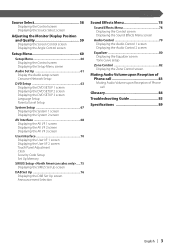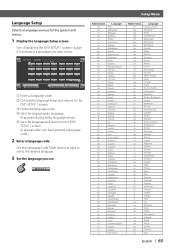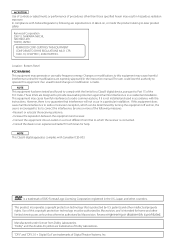Kenwood KVT 617DVD - DVD Player With LCD Monitor Support and Manuals
Get Help and Manuals for this Kenwood item

View All Support Options Below
Free Kenwood KVT 617DVD manuals!
Problems with Kenwood KVT 617DVD?
Ask a Question
Free Kenwood KVT 617DVD manuals!
Problems with Kenwood KVT 617DVD?
Ask a Question
Most Recent Kenwood KVT 617DVD Questions
How To Setup Bluetooth Do I Need A Device Hooked Up To The Radio
how do I setup Bluetooth do I need a device hooked up to back of radio
how do I setup Bluetooth do I need a device hooked up to back of radio
(Posted by neftalirivera984 4 years ago)
'disconnected Cable Found,please Confirm A Connection Line' Appears On Screen
What I Forgat Or What Is Missing?
What I Forgat Or What Is Missing?
(Posted by 1960letters 4 years ago)
How Do O Get A New Remote For My Kenwood Excelon Kvt 696?
I've lost my remote and would really like to use my stereo in a new vehicle. And how do I hook up my...
I've lost my remote and would really like to use my stereo in a new vehicle. And how do I hook up my...
(Posted by Cameronn 6 years ago)
Kenwood KVT 617DVD Videos
Popular Kenwood KVT 617DVD Manual Pages
Kenwood KVT 617DVD Reviews
We have not received any reviews for Kenwood yet.