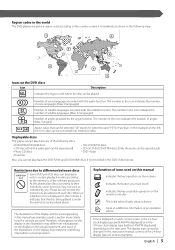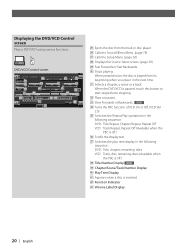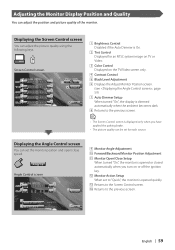Kenwood KVT 617DVD Support Question
Find answers below for this question about Kenwood KVT 617DVD - DVD Player With LCD Monitor.Need a Kenwood KVT 617DVD manual? We have 1 online manual for this item!
Question posted by 1960letters on February 15th, 2020
'disconnected Cable Found,please Confirm A Connection Line' Appears On Screen
What I Forgat Or What Is Missing?
Current Answers
Answer #1: Posted by Odin on February 16th, 2020 9:21 AM
Consider the solution by Anonymous posted Jan 04, 2008 at https://www.fixya.com/support/t189569-kenwood_kvt_715_screen_saying. If the issue persists of if you require further advice, or if those instructions do not seem to apply to your model, you'll have to consult Kenwood. (You can if necessary find contact information at https://www.contacthelp.com.)
Hope this is useful. Please don't forget to click the Accept This Answer button if you do accept it. My aim is to provide reliable helpful answers, not just a lot of them. See https://www.helpowl.com/profile/Odin.
Related Kenwood KVT 617DVD Manual Pages
Similar Questions
Disconnected Cable Found Message
Getting "disconnected cable found" as a message on the LCD monitor
Getting "disconnected cable found" as a message on the LCD monitor
(Posted by ruthbusse 3 years ago)
Need Wire Diagrams For Dvd Player Kvt 617
my wires got cut on my Kenwood kvt 617 cd/DVD player and now my player will not function correctly.i...
my wires got cut on my Kenwood kvt 617 cd/DVD player and now my player will not function correctly.i...
(Posted by Paul6923 7 years ago)
The Screen Won't Open
Radio works, you can search channels, but when you push the button the screen won't open and hence y...
Radio works, you can search channels, but when you push the button the screen won't open and hence y...
(Posted by dstefanovski 9 years ago)
How Do I Connect My 2 Headrest Dvd Monitors No Wires To My Kenwood Ddx6019.
I have 2 Specman headrest DVD monitors, that have the wires cut. Both monitors have the some color w...
I have 2 Specman headrest DVD monitors, that have the wires cut. Both monitors have the some color w...
(Posted by Anonymous-133708 10 years ago)
How To Fix The Problem With The Kenwood Navigation Kvt 617 Dvd Voice
(Posted by tomcogr 10 years ago)