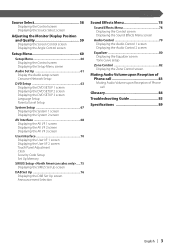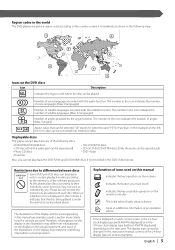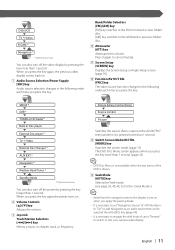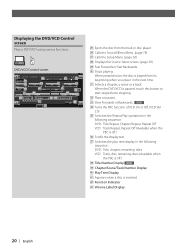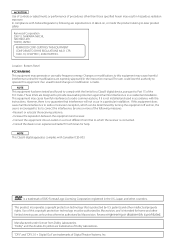Kenwood KVT 617DVD Support Question
Find answers below for this question about Kenwood KVT 617DVD - DVD Player With LCD Monitor.Need a Kenwood KVT 617DVD manual? We have 1 online manual for this item!
Question posted by neftalirivera984 on March 16th, 2020
How To Setup Bluetooth Do I Need A Device Hooked Up To The Radio
how do I setup Bluetooth do I need a device hooked up to back of radio
Current Answers
Answer #1: Posted by techyagent on March 16th, 2020 1:14 PM
This particular unit does not have bluetooth functionality built into it.
You can use this product put it in the aux
Thanks
Techygirl
Related Kenwood KVT 617DVD Manual Pages
Similar Questions
Dvd Player
when I put a dvd in the discussion will play where I can hear it but no pic comes up. Why?
when I put a dvd in the discussion will play where I can hear it but no pic comes up. Why?
(Posted by Srrenovation702 7 years ago)
Need Wire Diagrams For Dvd Player Kvt 617
my wires got cut on my Kenwood kvt 617 cd/DVD player and now my player will not function correctly.i...
my wires got cut on my Kenwood kvt 617 cd/DVD player and now my player will not function correctly.i...
(Posted by Paul6923 7 years ago)
How Do I Check My Sattalite Antenna 819 Dvd Player..
Sattalite says error
Sattalite says error
(Posted by ireross71 7 years ago)
Need Faceplate For A Kenwood 617dvd
Need a faceplate for my kenwood 617dvd
Need a faceplate for my kenwood 617dvd
(Posted by kkool828 9 years ago)
How To Make Radio Work With Other Tv Monitors
(Posted by marlonevans21 10 years ago)