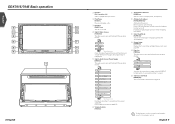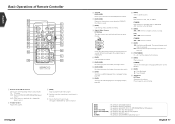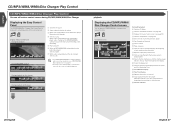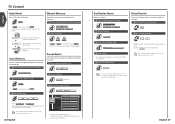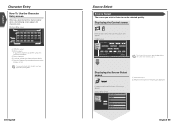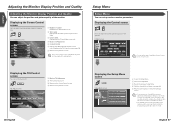Kenwood DDX7015 - Excelon - DVD Player Support and Manuals
Get Help and Manuals for this Kenwood item

View All Support Options Below
Free Kenwood DDX7015 manuals!
Problems with Kenwood DDX7015?
Ask a Question
Free Kenwood DDX7015 manuals!
Problems with Kenwood DDX7015?
Ask a Question
Most Recent Kenwood DDX7015 Questions
Pioneer Ddx7015 It Has Error Mecha Error
pioneer ddx7015 it has error Mecha
pioneer ddx7015 it has error Mecha
(Posted by confeforlife1 1 year ago)
8p Connection
I have the DDX 7015 E THE 8P CONNECTION ON UNIT HAS 3 WIRES YELLOW BLACK AND GREEN. THEY WHERE PULLE...
I have the DDX 7015 E THE 8P CONNECTION ON UNIT HAS 3 WIRES YELLOW BLACK AND GREEN. THEY WHERE PULLE...
(Posted by Bubba75 3 years ago)
Dont Know Or Remember Or Have The Four Digit Pin Number To Unlock My Kenwood Exc
how do I reset the four digit pin number to unlock my radio please
how do I reset the four digit pin number to unlock my radio please
(Posted by andresch0727 3 years ago)
Ddx7015 Wired To A 03 Chevy Silverado Stock Sub
I would like to wire a stock sub to my deck I need wire diagrams send to [email protected]
I would like to wire a stock sub to my deck I need wire diagrams send to [email protected]
(Posted by uajay32 3 years ago)
Kenwood Ddx-715 Stereo
For the Kenwood DDX-715 stereo, the screen does not turn on. What to do? Thank you!
For the Kenwood DDX-715 stereo, the screen does not turn on. What to do? Thank you!
(Posted by chungkyoon 3 years ago)
Popular Kenwood DDX7015 Manual Pages
Kenwood DDX7015 Reviews
We have not received any reviews for Kenwood yet.