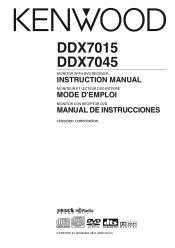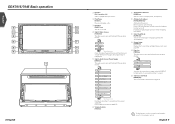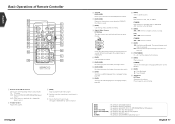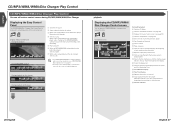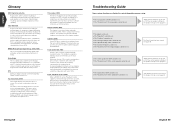Kenwood DDX7015 Support Question
Find answers below for this question about Kenwood DDX7015 - Excelon - DVD Player.Need a Kenwood DDX7015 manual? We have 1 online manual for this item!
Question posted by confeforlife1 on March 29th, 2023
Pioneer Ddx7015 It Has Error Mecha Error
Current Answers
Answer #1: Posted by Odin on March 29th, 2023 6:03 PM
If the issue persists or if you require further advice, you may want to consult the company: use the contact information at https://www.contacthelp.com/kenwood.
Hope this is useful. Please don't forget to click the Accept This Answer button if you do accept it. My aim is to provide reliable helpful answers, not just a lot of them. See https://www.helpowl.com/profile/Odin.
Answer #2: Posted by SonuKumar on March 29th, 2023 7:23 PM
Here are some troubleshooting steps you can try:
- Remove any disc from the unit and check for any visible damage or scratches on the disc. If there is, try playing a different disc and see if the error persists.
- Clean the laser lens using a CD lens cleaning kit. This kit is available at most electronics stores and comes with a disc that has a brush attached to it. Insert the cleaning disc into the unit and let it run for a few seconds to clean the lens.
- Check if the loading mechanism is working correctly by ejecting and reinserting the disc. If the disc is not loading correctly, there may be a mechanical issue that requires professional repair.
- Reset the unit by disconnecting the power source for a few minutes and then reconnecting it. This can sometimes clear any software-related issues causing the mecha error.
If none of these steps work, it's best to contact Pioneer customer support or take the unit to a professional repair shop for further assistance.
Please respond to my effort to provide you with the best possible solution by using the "Acceptable Solution" and/or the "Helpful" buttons when the answer has proven to be helpful.
Regards,
Sonu
Your search handyman for all e-support needs!!
Answer #3: Posted by jagga8 on March 29th, 2023 9:52 PM
- Reset the unit: Turn off the car engine, and then turn off the Pioneer DDX7015. Disconnect the power cable and wait for a few minutes. Reconnect the power cable and turn on the unit. This will reset the unit and may clear any temporary errors.
- Check the disc: Remove any disc that may be inserted in the unit and check it for any visible damage such as scratches or cracks. If the disc is damaged, it may cause the "Mecha Error" message. Try inserting a different disc to see if the error still occurs.
- Clean the lens: Use a lens cleaning disc to clean the laser lens in the CD/DVD mechanism. This may help if the lens is dirty or dusty and causing the error. Follow the instructions provided with the lens cleaning disc carefully.
- Check the wiring: Check the wiring and connections between the Pioneer DDX7015 and the car battery. Loose or damaged wiring may cause power fluctuations that can trigger the error.
- Seek professional repair: If the above steps do not resolve the issue, the CD/DVD mechanism in the Pioneer DDX7015 may be damaged and may require professional repair or replacement. Contact Pioneer or a certified repair technician for further assistance. I hope these steps help you resolve the "Mecha Error" issue on your Pioneer DDX7015.
s jagadeesh
Related Kenwood DDX7015 Manual Pages
Similar Questions
when I put a dvd in the discussion will play where I can hear it but no pic comes up. Why?
my wires got cut on my Kenwood kvt 617 cd/DVD player and now my player will not function correctly.i...
Sattalite says error