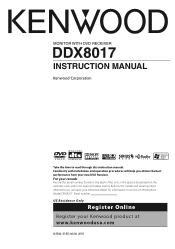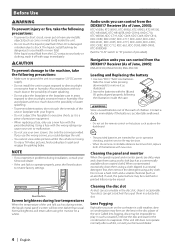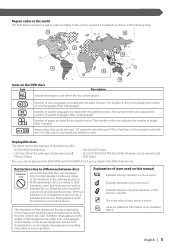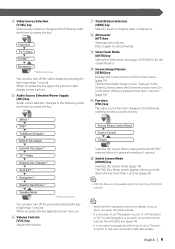Kenwood DDX8017 - Excelon - DVD Player Support and Manuals
Get Help and Manuals for this Kenwood item

View All Support Options Below
Free Kenwood DDX8017 manuals!
Problems with Kenwood DDX8017?
Ask a Question
Free Kenwood DDX8017 manuals!
Problems with Kenwood DDX8017?
Ask a Question
Most Recent Kenwood DDX8017 Questions
I Need A Wiring Harness Pinouts For Kenwood Ddx 8017
(Posted by 7karnliberated 2 years ago)
Como Encuentro El Código.. No Tengo El Control
(Posted by govagui 2 years ago)
Cual Es El Código De Radio Ddx8017
Cual es el código de radio ddx8017
Cual es el código de radio ddx8017
(Posted by Juanazul123 4 years ago)
Kenwood DDX8017 Videos
Popular Kenwood DDX8017 Manual Pages
Kenwood DDX8017 Reviews
We have not received any reviews for Kenwood yet.