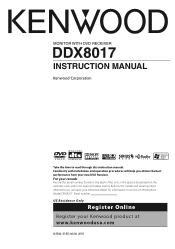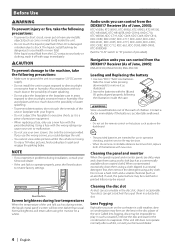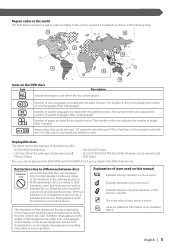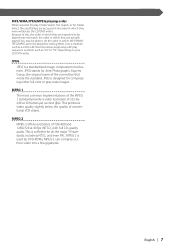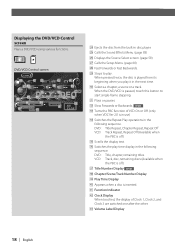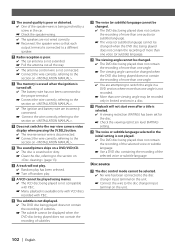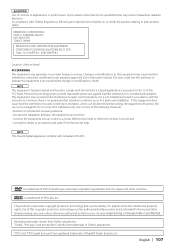Kenwood DDX8017 Support Question
Find answers below for this question about Kenwood DDX8017 - Excelon - DVD Player.Need a Kenwood DDX8017 manual? We have 1 online manual for this item!
Question posted by 7karnliberated on April 19th, 2022
I Need A Wiring Harness Pinouts For Kenwood Ddx 8017
Current Answers
Answer #1: Posted by SonuKumar on April 19th, 2022 10:02 PM
https://www.ebay.com/itm/363421957941
https://picclick.com/Kenwood-8-Pin-Wire-Harness-DDX8017-KVT-617DVD-717-192755442250.html
https://www.pacparts.com/model.cfm?mfg=KENWOOD&model_id=DDX8017&action=list_part&back=0&mode=auto
Please respond to my effort to provide you with the best possible solution by using the "Acceptable Solution" and/or the "Helpful" buttons when the answer has proven to be helpful.
Regards,
Sonu
Your search handyman for all e-support needs!!
Related Kenwood DDX8017 Manual Pages
Similar Questions
do I need both the 16 pin and 8-pin wiring harness for the stereo to power on?
I have no idea what to do, just bought this car and this stereo is in it, but can't use it.Any advic...
hello. i just purchased a car that has this kenwood unit in it but the previous owner, before tradin...