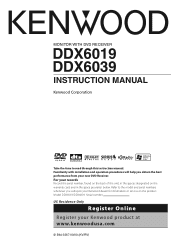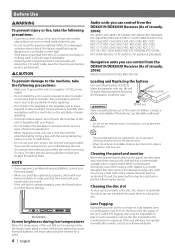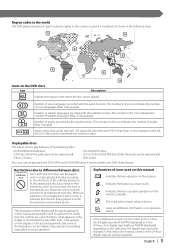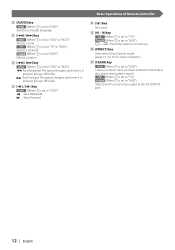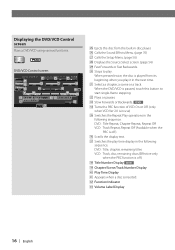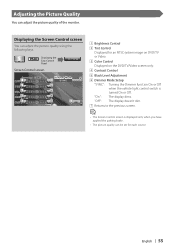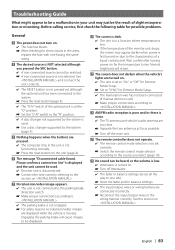Kenwood DDX6019 Support Question
Find answers below for this question about Kenwood DDX6019 - DVD Player With LCD Monitor.Need a Kenwood DDX6019 manual? We have 1 online manual for this item!
Question posted by rericson28 on January 8th, 2013
Wire Harness - Navigation Module
hello. i just purchased a car that has this kenwood unit in it but the previous owner, before trading the car in, cut the wiring harness and took it out so now its just the unit in the car. where can i get the harness at a decent price and how do i go about oporating the navigation unit? what do i need to operate the navigation? any help would be much appreciated.
Current Answers
Answer #1: Posted by daanishmi on January 13th, 2013 10:53 PM
if youre talking about the radio harness, this unit uses the standard kenwood 22pin harness i got one from amazon aroun 16$. if youre talking about the external hideaway navigation system (KNA-G510 or any other supported system) there are a few sellers on ebay but the data cable loom costs $80-$110. the installation is very easy you just have to connect the 13pin data cable into the navigation input on the backside of the screen its the purplish pinkish port, then you have to power it from the head unit, ground it and mount the antenna. the installation is very basic and easy once you get hold of the wires. i have the same unit but it is ddx3039, its the eastern version of the same unit.
Related Kenwood DDX6019 Manual Pages
Similar Questions
Need Wire Diagrams For Dvd Player Kvt 617
my wires got cut on my Kenwood kvt 617 cd/DVD player and now my player will not function correctly.i...
my wires got cut on my Kenwood kvt 617 cd/DVD player and now my player will not function correctly.i...
(Posted by Paul6923 7 years ago)
How Do You Turn Off Voice On Navigation On A Kenwood Ddx6019
(Posted by jimboaldo 9 years ago)
How Do I Connect My 2 Headrest Dvd Monitors No Wires To My Kenwood Ddx6019.
I have 2 Specman headrest DVD monitors, that have the wires cut. Both monitors have the some color w...
I have 2 Specman headrest DVD monitors, that have the wires cut. Both monitors have the some color w...
(Posted by Anonymous-133708 10 years ago)
How To Set Up Navigation On Kenwood Ddx6019
(Posted by ArEnerg 10 years ago)
How Much Does A Kenwood Ddx 512 Dvd Player With Lcd Monitor Cost
(Posted by Anonymous-18622 13 years ago)